Physical Address
304 North Cardinal St.
Dorchester Center, MA 02124
Physical Address
304 North Cardinal St.
Dorchester Center, MA 02124

When encountering a WordPress login error, users may experience difficulties accessing the admin dashboard of their website. Common login errors include the “white screen of death,” “error establishing a database connection,” and “invalid username or password.” These issues can stem from various sources, such as incorrect login credentials, plugin or theme conflicts, or server-related problems. The “white screen of death” presents a blank white page instead of the expected login screen when attempting to access the admin dashboard.
This error may result from corrupted plugins or themes, insufficient server memory, or issues with the WordPress installation itself. An “error establishing a database connection” occurs when WordPress fails to connect to the database storing the website’s content. Possible causes include database server problems, incorrect database credentials, or corrupted database files.
The “invalid username or password” error appears when incorrect login information is entered. This can happen due to forgotten passwords or misspelled usernames. Understanding these common login errors and their potential causes can help users troubleshoot and resolve issues more effectively, ensuring smoother access to their WordPress admin dashboard.
One of the most common causes of WordPress login errors is incorrect login credentials. If you enter the wrong username or password, you will not be able to log in to your WordPress website.
Another common cause of login errors is plugin or theme conflicts. If you have recently installed or updated a plugin or theme, it may be causing conflicts with other elements of your website, leading to login errors.
Server issues can also cause login errors on your WordPress website. If your server is experiencing downtime or if there are problems with the server configuration, you may encounter login errors when trying to access your website’s admin dashboard. Additionally, database issues can cause login errors in WordPress. If there are problems with your database server, such as a lack of available connections or corrupted database files, you may experience difficulties logging in to your website.
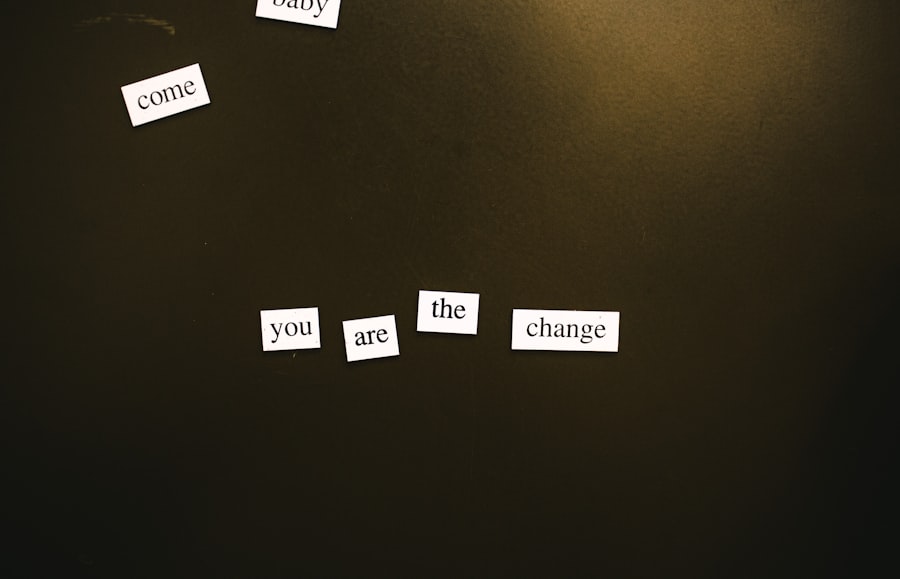
If you encounter a WordPress login error, there are several quick fixes that you can try to resolve the issue and regain access to your website’s admin dashboard. One of the first things you should do is double-check your login credentials to ensure that you are entering the correct username and password. If you have forgotten your password, you can use the “Lost your password?” link on the login page to reset it.
Another quick fix for WordPress login errors is to deactivate any recently installed plugins or themes that may be causing conflicts. You can do this by accessing your website’s files via FTP and renaming the plugin or theme folders to disable them temporarily. Once you have deactivated the plugins or themes, try logging in again to see if the issue has been resolved.
If you are experiencing server issues that are causing login errors, you can try contacting your web hosting provider for assistance. They may be able to help you troubleshoot and resolve any server-related problems that are preventing you from accessing your website’s admin dashboard. Additionally, if you suspect that there are database issues causing the login errors, you can try repairing your WordPress database using tools such as phpMyAdmin.
When quick fixes are not enough to resolve a WordPress login error, it may be necessary to troubleshoot the issue further to identify and address the underlying cause. One troubleshooting step you can take is to check for any error messages that may provide clues about what is causing the login error. These error messages can often be found in the WordPress admin dashboard or in the server logs.
Another troubleshooting step for WordPress login errors is to check for conflicts between plugins and themes. You can do this by deactivating all plugins and switching to a default WordPress theme to see if the login error persists. If the error goes away after deactivating the plugins and switching themes, you can then reactivate them one by one to identify which one is causing the conflict.
If you suspect that server issues are causing the login error, you can troubleshoot by checking the server logs for any error messages or contacting your web hosting provider for assistance. Additionally, if you believe that database issues are at fault, you can try repairing your WordPress database using tools such as phpMyAdmin.
In some cases, advanced solutions may be necessary to resolve a persistent WordPress login error. One advanced solution is to manually reset your WordPress password using phpMyAdmin. This involves accessing your website’s database and updating the password field for your user account.
Another advanced solution for login errors is to restore a backup of your website from a time when it was functioning properly. This can help to revert any changes that may have caused the login error. If you suspect that there are deeper issues with your website’s files or database that are causing the login error, you may need to consider reinstalling WordPress.
This involves deleting your current WordPress installation and starting fresh with a new installation. However, this should only be done as a last resort and after backing up all of your website’s files and data.

One important tip is to regularly update your WordPress core, plugins, and themes to ensure that they are running on the latest versions. Outdated software can often lead to conflicts and security vulnerabilities that may cause login errors.
Another tip for preventing login errors is to use strong and unique passwords for your user accounts. This can help to prevent unauthorized access and brute force attacks that may lead to login errors.
Additionally, it is important to regularly backup your website’s files and database so that you can easily restore them in the event of a login error or other issue.
If you have tried all of the above solutions and are still experiencing persistent WordPress login errors, it may be time to seek professional help. A web developer or IT professional with experience in WordPress can help you troubleshoot and resolve complex login errors that may be beyond your expertise. Professional help may also be necessary if you suspect that there are deeper issues with your website’s files or database that require advanced technical knowledge to address.
Additionally, a professional can provide guidance on best practices for preventing future login errors and maintaining the security and stability of your WordPress website. In conclusion, encountering a WordPress login error can be frustrating, but with the right knowledge and troubleshooting steps, it is possible to resolve the issue and regain access to your website’s admin dashboard. By understanding the common causes of login errors, implementing quick fixes and troubleshooting steps, and taking preventative measures, you can effectively address login errors and maintain the security and stability of your WordPress website.
If all else fails, seeking professional help from a web developer or IT professional can provide the expertise needed to resolve complex login errors and prevent future issues from occurring.
If you’re looking for more advanced tips and tricks for WordPress, you should check out this article on advanced WordPress tips and tricks for webmasters. It goes beyond the basics and provides valuable insights for those looking to take their WordPress skills to the next level.
The WordPress login error is an issue that occurs when users are unable to log in to their WordPress website. This can be caused by various factors such as incorrect login credentials, plugin conflicts, or issues with the website’s database.
Some common causes of the WordPress login error include incorrect login credentials, issues with the website’s database, plugin conflicts, theme issues, and problems with the .htaccess file.
There are several ways to fix the WordPress login error, including resetting your password, deactivating plugins, switching to a default theme, repairing the website’s database, and checking the .htaccess file for errors.
If you forget your WordPress login credentials, you can use the “Lost your password?” link on the login page to reset your password. If you are unable to access the email associated with your WordPress account, you can also reset your password directly from the website’s database.
To prevent the WordPress login error from happening, you can regularly update your WordPress website, use strong and unique login credentials, avoid installing unnecessary plugins, and keep backups of your website’s files and database.