Physical Address
304 North Cardinal St.
Dorchester Center, MA 02124
Physical Address
304 North Cardinal St.
Dorchester Center, MA 02124

WordPress is a powerful and versatile content management system (CMS) that allows users to create and manage websites with ease. While the basic features of WordPress are fairly straightforward, there are many advanced tips and tricks that can take your website to the next level. These advanced techniques can help you maximize performance, enhance security, customize your website, improve SEO, manage plugins and themes, backup and restore your site, manage multisite networks, and debug any issues that may arise.
Learning advanced WordPress tips and tricks is important for several reasons. First, it allows you to optimize the performance of your website, ensuring that it loads quickly and efficiently. This is crucial for user experience and can also improve your search engine rankings. Second, advanced techniques can help you enhance the security of your website, protecting it from hackers and other malicious attacks. Third, customization options allow you to create a unique and personalized website that stands out from the competition. Finally, understanding advanced techniques can help you troubleshoot any issues that may arise and ensure that your website is running smoothly.
One of the key aspects of running a successful website is ensuring that it loads quickly and efficiently. Slow-loading websites can lead to a poor user experience and can negatively impact your search engine rankings. Fortunately, there are several advanced tips and tricks that can help you maximize the performance of your WordPress site.
Caching plugins and techniques are one of the most effective ways to improve website speed. Caching plugins create static HTML files of your website’s pages and serve them to visitors instead of dynamically generating each page every time it is requested. This reduces server load and improves page load times. Additionally, optimizing images by compressing them without sacrificing quality can significantly reduce file sizes and improve loading times.
Minimizing HTTP requests is another important technique for improving website performance. Each element on a webpage, such as images, scripts, and stylesheets, requires a separate HTTP request to load. By reducing the number of elements on a page or combining multiple files into one, you can reduce the number of requests and improve loading times. Using a content delivery network (CDN) is another effective way to improve website performance. CDNs store copies of your website’s files on servers located around the world, allowing visitors to access them from the server closest to their location. This reduces latency and improves loading times.
Securing your WordPress website is essential to protect it from hackers and other malicious attacks. While WordPress has built-in security features, there are several advanced tips and tricks that can further enhance the security of your site.
Two-factor authentication adds an extra layer of security to your WordPress login process. In addition to entering a username and password, users are required to provide a second form of verification, such as a unique code sent to their mobile device. This prevents unauthorized access even if someone manages to obtain the user’s login credentials.
Limiting login attempts is another effective way to enhance security. By default, WordPress allows unlimited login attempts, making it vulnerable to brute force attacks. By limiting the number of login attempts allowed within a certain time period, you can prevent these types of attacks.
Using SSL certificates is crucial for securing sensitive information transmitted between your website and its visitors. SSL certificates encrypt data and verify the identity of your website, ensuring that it is safe for users to enter personal information.
Regularly updating WordPress and plugins is essential for maintaining the security of your website. Updates often include security patches that address vulnerabilities discovered by developers or reported by users. By keeping your WordPress installation and plugins up to date, you can ensure that your site is protected against the latest threats.
Customizing your WordPress website allows you to create a unique and personalized experience for your visitors. While WordPress offers a wide range of customization options out of the box, there are several advanced tips and tricks that can take your customization to the next level.
Creating custom post types and taxonomies allows you to organize and display different types of content on your website. For example, if you have a photography website, you can create a custom post type for “Galleries” and a custom taxonomy for “Categories” to organize your photos.
Customizing the WordPress dashboard allows you to tailor the backend of your website to your specific needs. You can add or remove widgets, rearrange the layout, and customize the color scheme to create a more efficient and user-friendly dashboard.
Adding custom fields to posts and pages allows you to collect and display additional information. For example, if you have an e-commerce website, you can add custom fields for product specifications or customer reviews.
Creating custom templates allows you to design unique layouts for different sections of your website. This gives you more control over the appearance and functionality of your site.
Search engine optimization (SEO) is crucial for driving organic traffic to your website. While WordPress is already SEO-friendly out of the box, there are several advanced techniques that can further improve your search engine rankings.
Optimizing permalinks is one of the most basic yet effective SEO techniques. Permalinks are the URLs of your webpages, and by including relevant keywords in them, you can improve their visibility in search engine results.
Using SEO plugins such as Yoast SEO or All in One SEO Pack can help you optimize your website for search engines. These plugins provide tools for adding meta tags, generating XML sitemaps, optimizing content, and more.
Creating XML sitemaps allows search engines to easily crawl and index your website. XML sitemaps provide a list of all the pages on your site, making it easier for search engines to understand its structure and content.
Optimizing images and content for search engines is another important SEO technique. This includes using descriptive file names and alt tags for images, optimizing page titles and headings, and using relevant keywords throughout your content.
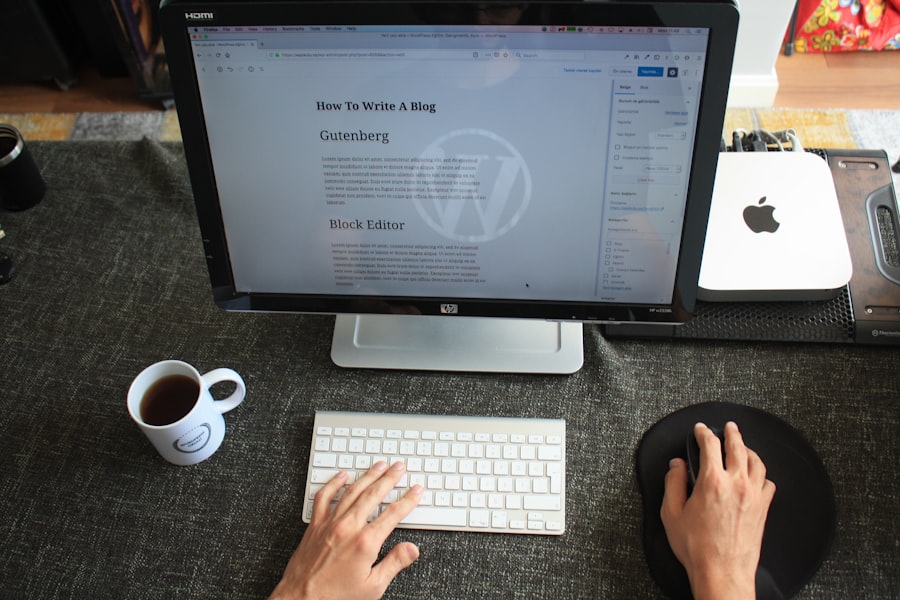
Plugins are a key component of WordPress that allow you to add functionality to your website. However, using too many plugins or using poorly coded ones can negatively impact the performance and security of your site. There are several advanced tips and tricks that can help you effectively manage your plugins.
Evaluating plugin performance and compatibility is crucial before installing any new plugin. Reading reviews, checking the plugin’s rating, and ensuring that it is regularly updated are good indicators of its quality. Additionally, testing the plugin on a staging site before deploying it on your live site can help you identify any compatibility issues.
Disabling unnecessary plugins is important for improving website performance and security. If you have plugins that you no longer use or that are not essential to your site’s functionality, it is best to deactivate and delete them.
Using plugin management tools such as WP-CLI or ManageWP can help you streamline the process of managing multiple plugins across multiple websites. These tools allow you to update, activate, deactivate, and delete plugins from a centralized dashboard.
Keeping plugins up to date is essential for maintaining the security and functionality of your website. Developers often release updates that include bug fixes, new features, and security patches. By regularly updating your plugins, you can ensure that your site is protected against the latest threats and that it is running smoothly.
Themes determine the overall look and feel of your WordPress website. While there are thousands of free and premium themes available, customizing them allows you to create a unique design that aligns with your brand. There are several advanced tips and tricks that can help you customize your WordPress theme.
Creating child themes is a best practice for customizing WordPress themes. Child themes inherit the functionality and styling of their parent theme, allowing you to make modifications without affecting the original theme. This ensures that your customizations are not lost when the parent theme is updated.
Customizing theme functions and styles allows you to add or modify functionality and appearance. By adding custom code to your theme’s functions.php file or using a custom CSS plugin, you can make changes to your theme without modifying its core files.
Using theme frameworks such as Genesis or Divi provides a solid foundation for building custom WordPress themes. These frameworks offer a range of pre-built templates, widgets, and customization options that make it easier to create unique designs.
Adding custom widgets and menus allows you to further customize the appearance and functionality of your website. Widgets are small blocks of content that can be added to sidebars or other widgetized areas, while menus allow you to create custom navigation structures.
Creating regular backups of your WordPress website is essential for protecting your data and ensuring that you can quickly restore your site in case of emergencies. There are several advanced tips and tricks that can help you effectively backup and restore your WordPress site.
Creating regular backups is the first step in ensuring that you have a recent copy of your website’s files and database. Backups can be created manually by downloading files and exporting the database, or they can be automated using backup plugins.
Storing backups offsite is important for protecting your data in case of server failures or other disasters. Storing backups on a separate server or using cloud storage services such as Dropbox or Google Drive ensures that your backups are safe and easily accessible.
Using backup plugins such as UpdraftPlus or BackupBuddy can simplify the process of creating and restoring backups. These plugins allow you to schedule automated backups, choose what files and database tables to include, and easily restore your site from a backup.
Restoring backups in case of emergencies is crucial for minimizing downtime and quickly getting your website back online. Most backup plugins provide a simple restore process that allows you to upload a backup file and restore your site with just a few clicks.
WordPress multisite allows you to create and manage multiple websites from a single installation. This is particularly useful for organizations or individuals who need to manage multiple sites with shared resources. There are several advanced tips and tricks that can help you effectively manage WordPress multisite networks.
Setting up a WordPress multisite network involves enabling the multisite feature in your WordPress installation and configuring network settings. This allows you to create new sites, manage user roles, and share content and resources across sites.
Managing multiple sites from one dashboard is one of the main advantages of WordPress multisite. The network admin dashboard provides a centralized location where you can manage all your sites, install themes and plugins, and monitor site activity.
Creating and managing user roles allows you to control what users can do on your multisite network. By assigning different roles to users, you can restrict access to certain features or grant additional privileges.
Sharing content and resources across sites is another benefit of WordPress multisite. By enabling the “Network Activate” option for themes and plugins, you can make them available to all sites on your network. Additionally, you can use the “Network Shared Media” plugin to share media files across sites.
Debugging is the process of identifying and fixing issues or errors in your WordPress website. While WordPress is generally stable and reliable, there may be times when you encounter errors or unexpected behavior. There are several advanced tips and tricks that can help you effectively debug your WordPress site.
Using debugging plugins and tools such as Query Monitor or Debug Bar can help you identify and fix issues in your WordPress site. These plugins provide detailed information about PHP errors, database queries, HTTP requests, and more.
Troubleshooting common WordPress errors involves identifying the source of the error and taking appropriate action. Common errors include the “White Screen of Death,” database connection errors, and plugin conflicts. By systematically disabling plugins, switching to a default theme, and checking error logs, you can often pinpoint the cause of the error.
Debugging PHP code involves identifying syntax errors, logic errors, or performance issues in your custom code. Using a code editor with syntax highlighting and error checking can help you identify and fix these issues.
Analyzing server logs is another advanced debugging technique that can help you identify issues related to server configuration or performance. Server logs provide detailed information about requests, errors, and other events that occur on your server.
Learning advanced WordPress tips and tricks is essential for maximizing the performance, security, customization, SEO, plugin management, theme customization, backup and restore, multisite management, and debugging of your WordPress website. By implementing these advanced techniques, you can create a fast and efficient website that is secure from malicious attacks, customize it to your specific needs, improve its visibility in search engine results, effectively manage plugins and themes, backup and restore your site in case of emergencies, manage multiple sites from one dashboard, and quickly identify and fix any issues that may arise. As WordPress continues to evolve and new features are introduced, it is important to continue learning and exploring advanced techniques to stay ahead of the curve.
If you’re looking to take your WordPress website security to the next level, you might find the article “The Ultimate WordPress Security Checklist: Protecting Your Site from Cyber Threats” helpful. This comprehensive guide provides a step-by-step checklist of essential security measures you can implement to safeguard your website from hackers and cyber threats. From securing user accounts to implementing strong passwords and regular backups, this article covers it all. Check it out here.
WordPress is a free and open-source content management system (CMS) that allows users to create and manage websites without any coding knowledge.
Some basic WordPress tips include keeping your site updated, using a reliable hosting provider, optimizing images, and using a responsive theme.
Some advanced WordPress tips include using custom post types, creating custom fields, optimizing your database, and using caching plugins.
Some WordPress security tips include using strong passwords, limiting login attempts, using SSL certificates, and regularly backing up your site.
Some WordPress SEO tips include optimizing your content for keywords, using meta descriptions and tags, optimizing images, and using a sitemap plugin.
Some popular WordPress plugins include Yoast SEO, Jetpack, WPForms, W3 Total Cache, and Akismet.
You can customize your WordPress site by using custom themes, creating custom post types and fields, using plugins, and editing the CSS and HTML code.