Physical Address
304 North Cardinal St.
Dorchester Center, MA 02124
Physical Address
304 North Cardinal St.
Dorchester Center, MA 02124
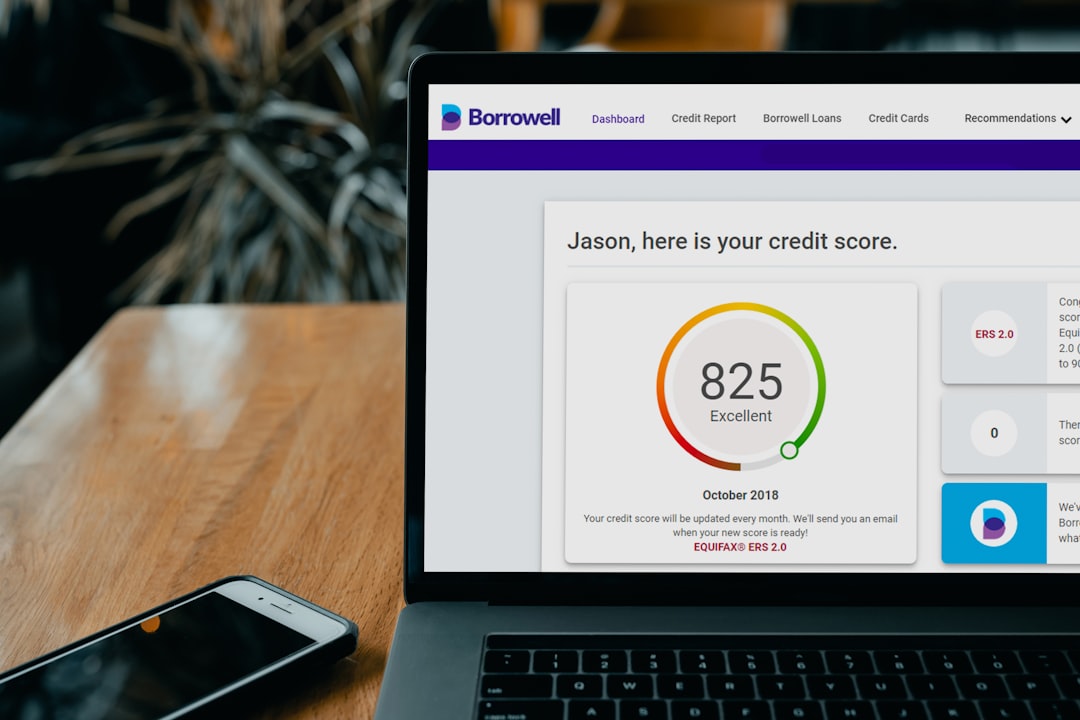
WordPress theme options are a set of customizable settings that allow users to modify the appearance and functionality of their WordPress website. These options provide a user-friendly interface for making changes to the theme without having to write any code. They are an essential tool for website owners and developers who want to create a unique and personalized website.
Understanding and utilizing theme options is crucial for anyone using WordPress as their content management system. With theme options, users can easily customize their website’s design, layout, colors, fonts, and more. They can also add additional functionality such as sliders, social media integration, and custom widgets. By taking advantage of these options, users can create a website that reflects their brand and meets their specific needs.
Theme options play a significant role in enhancing the design and functionality of a WordPress website. They provide users with the ability to customize their website’s appearance without having to hire a designer or developer. This not only saves time and money but also allows users to have full control over their website’s look and feel.
Using theme options for customization and branding is essential for creating a unique online presence. With theme options, users can easily change colors, fonts, layouts, and other visual elements to match their brand identity. This helps to create a cohesive and professional-looking website that stands out from the competition.
Finding theme options in WordPress is relatively straightforward. To access theme options, users need to log in to their WordPress dashboard and navigate to the Appearance tab. From there, they can click on the Customize option or the Theme Options option, depending on the theme they are using.
Once inside the theme options menu, users will find a range of customization settings organized into different sections. These sections may include General Settings, Header Settings, Footer Settings, Typography Settings, Color Settings, and more. Each section contains various options that can be modified to customize the website’s design and functionality.
The theme options menu in WordPress is where users can make changes to their website’s design and functionality. It provides a user-friendly interface that allows users to modify various aspects of their theme without having to write any code.
The options available in the theme options menu can vary depending on the theme being used. However, some common options include:
1. General Settings: This section typically includes options for setting the website’s title, tagline, logo, favicon, and other basic settings.
2. Header Settings: This section allows users to customize the header of their website, including the header image, header text, navigation menu, and more.
3. Footer Settings: This section provides options for customizing the footer of the website, such as adding copyright text, social media icons, and other widgets.
4. Typography Settings: This section allows users to change the fonts used throughout their website, including headings, body text, and links.
5. Color Settings: This section provides options for changing the colors used in various elements of the website, such as background color, text color, link color, and more.
6. Layout Settings: This section allows users to choose from different layout options for their website, such as full-width or boxed layout, sidebar position, and more.
By exploring these different options in the theme options menu, users can customize their website to their liking and create a unique online presence.
Customizing a WordPress theme using theme options is a straightforward process that requires no coding knowledge. With just a few clicks, users can make significant changes to their website’s appearance and functionality.
To customize a WordPress theme using theme options, users can follow these tips:
1. Changing Colors: Most themes provide color settings that allow users to change the colors used throughout their website. Users can experiment with different color combinations to find the perfect look for their brand.
2. Modifying Fonts: Typography settings in theme options allow users to change the fonts used for headings, body text, and links. Users can choose from a wide range of Google Fonts or upload their own custom fonts.
3. Adjusting Layout: Layout settings in theme options allow users to choose from different layout options for their website. They can choose between full-width or boxed layout, sidebar position, and more.
4. Adding Custom Widgets: Many themes provide options for adding custom widgets to the header, footer, or sidebar of the website. Users can use these widgets to add additional functionality such as social media integration, contact forms, or recent posts.
By using these tips and experimenting with different options in the theme options menu, users can create a customized and visually appealing website that reflects their brand.

There are several popular and useful theme options available in WordPress that can enhance the design and functionality of a website. These options provide additional features and customization settings that can improve the user experience and make the website more engaging.
Some of the top theme options for design and functionality include:
1. Slider Options: Many themes provide built-in slider options that allow users to create stunning image sliders on their website’s homepage or other pages. These sliders can be customized with different transition effects, captions, and more.
2. Social Media Integration: Social media integration options allow users to add social media icons or buttons to their website, making it easy for visitors to share content or follow the brand on social media platforms.
3. Custom Widget Areas: Custom widget areas provide users with additional sections where they can add custom widgets to their website. These widgets can be used to display recent posts, testimonials, contact forms, or any other content that enhances the user experience.
4. Custom Page Templates: Some themes offer custom page templates that allow users to create unique layouts for specific pages on their website. These templates can be used to create landing pages, portfolio pages, or any other type of page that requires a different layout than the rest of the website.
By utilizing these top theme options, users can enhance the design and functionality of their WordPress website and create a more engaging user experience.
For experienced WordPress users who are comfortable with coding and want more control over their website’s design and functionality, there are advanced theme options available. These options provide additional customization settings and features that allow users to create a more unique and customized website.
Some examples of advanced theme options include:
1. Custom CSS: Many themes provide an option to add custom CSS code, allowing users to make more advanced design changes that are not available through the regular theme options. This is useful for users who have a good understanding of CSS and want to make specific design modifications.
2. Hooks and Filters: Some themes provide hooks and filters that allow users to add custom code snippets to modify the theme’s functionality. This is useful for users who want to add custom features or modify existing functionality without having to modify the theme’s core files.
3. Child Theme Support: Child theme support allows users to create a child theme, which is a separate theme that inherits the parent theme’s functionality and design. This is useful for users who want to make extensive modifications to their theme without losing the ability to update the parent theme.
By using these advanced theme options, experienced WordPress users can take their website customization to the next level and create a truly unique online presence.
To make the most of WordPress theme options, it’s essential to use them effectively and efficiently. Here are some tips and tricks for getting the most out of theme options:
1. Plan Ahead: Before making any changes to your theme options, it’s important to have a clear vision of how you want your website to look and function. Take the time to plan out your design and functionality goals so that you can make informed decisions when customizing your theme.
2. Experiment and Preview: Most theme options provide a live preview feature that allows you to see how your changes will look before applying them to your website. Take advantage of this feature to experiment with different options and see how they affect your website’s appearance and functionality.
3. Keep It Simple: While it can be tempting to use every available option in the theme options menu, it’s important to keep things simple. Too many customization options can lead to a cluttered and confusing website. Stick to the options that are essential for your design and functionality goals.
4. Backup Your Theme Options: Before making any major changes to your theme options, it’s a good idea to backup your current settings. This way, if something goes wrong or you’re not happy with the changes, you can easily revert back to your previous settings.
By following these tips and tricks, you can make the most of your WordPress theme options and create a website that meets your specific needs.
While WordPress theme options are generally user-friendly, there can be some common issues that users may encounter. Here are some common problems and their solutions:
1. Changes Not Taking Effect: If you make changes in the theme options menu but they’re not appearing on your website, it could be due to caching. Clearing your browser cache or disabling any caching plugins can often resolve this issue.
2. White Screen of Death: Sometimes, making changes in the theme options menu can result in a white screen of death, where your website becomes inaccessible. This is usually caused by a conflict with a plugin or a coding error. To fix this, you can try disabling your plugins one by one or restoring your theme options to their default settings.
3. Missing Options: If you’re not seeing certain options in the theme options menu that you expected to see, it could be because your theme doesn’t support those options. In this case, you may need to consider switching to a different theme or using custom code to achieve the desired functionality.
4. Compatibility Issues: Sometimes, theme options may not work as expected if there are compatibility issues with other plugins or themes. It’s important to keep your WordPress installation, themes, and plugins up to date to minimize compatibility issues.
If you’re experiencing any issues with your WordPress theme options, it’s always a good idea to reach out to the theme developer or consult the WordPress support forums for assistance.
In conclusion, WordPress theme options are a powerful tool for enhancing the design and functionality of your website. They provide a user-friendly interface for making changes to your theme without having to write any code. By understanding and utilizing theme options effectively, you can create a unique and personalized website that reflects your brand and meets your specific needs.
Whether you’re a beginner or an experienced WordPress user, exploring and experimenting with theme options is essential for creating a visually appealing and functional website. By following the tips and tricks mentioned in this article, you can make the most of your theme options and create a website that stands out from the competition.
So don’t be afraid to dive into your WordPress theme options and start customizing your website today. With a little creativity and experimentation, you can create a website that is truly unique and tailored to your needs.
If you’re interested in enhancing the security of your WordPress website, you might find the article “Bulletproofing Your Blog: Proactive Measures for WordPress Security” helpful. This informative piece from HackWP provides valuable tips and strategies to prevent potential hacks and ensure the safety of your website. By implementing proactive measures, you can safeguard your WordPress site and protect it from malicious attacks. Check out the article here to learn more about securing your blog.
Theme options in WordPress are settings that allow users to customize the appearance and functionality of their website’s theme without having to write any code.
Theme options can typically be found in the WordPress dashboard under the Appearance or Customize menu.
The options available for customization will vary depending on the theme being used, but common options include changing the site’s logo, adjusting the color scheme, selecting a layout, and adding custom CSS.
No, not all WordPress themes have theme options. Some themes may require users to edit code directly in order to make customizations.
Yes, it is possible to add custom options to a WordPress theme using plugins or by editing the theme’s code. However, this should only be done by experienced developers as it can be complex and may cause issues with the theme’s functionality.