Physical Address
304 North Cardinal St.
Dorchester Center, MA 02124
Physical Address
304 North Cardinal St.
Dorchester Center, MA 02124
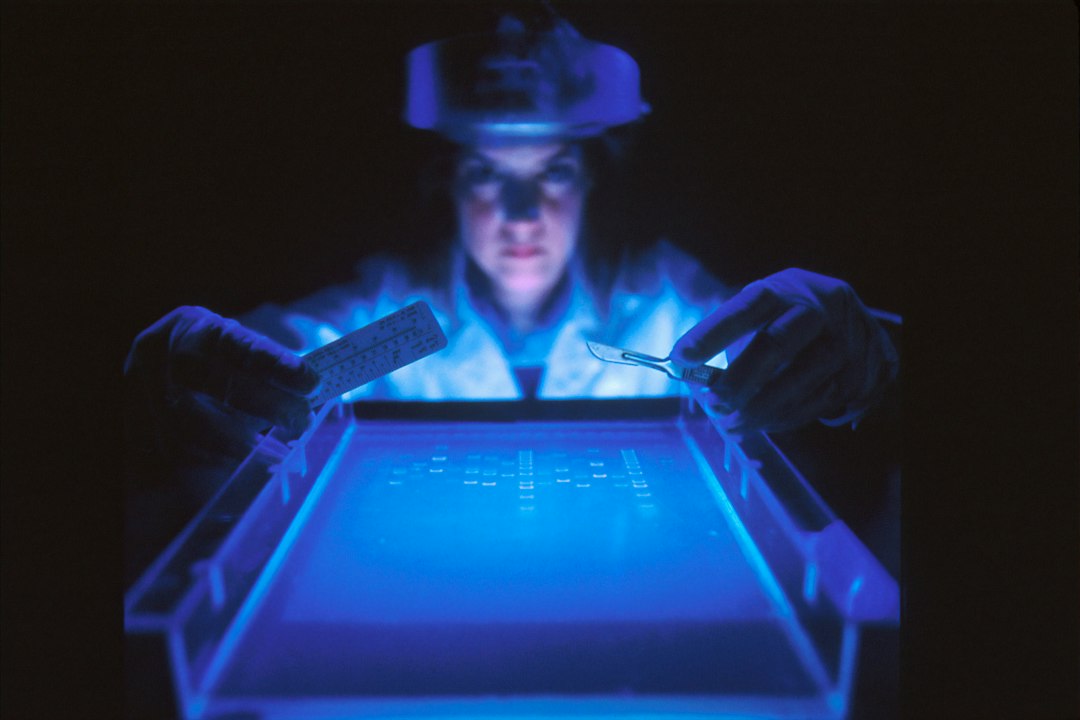
WordPress is a popular content management system (CMS) that powers millions of websites around the world. It is known for its user-friendly interface, flexibility, and extensive plugin ecosystem. With each new release, WordPress introduces new features and enhancements to improve the user experience and provide more functionality to website owners and developers.
Beta testing is an important part of the software development process. It allows developers to gather feedback from users and identify any bugs or issues before the final release. Beta testers play a crucial role in ensuring that the software is stable, secure, and meets the needs of its users.
WordPress 6.5 introduces several new features and enhancements that can benefit website owners and developers. One of the notable features is improved image editing capabilities. Users can now crop, rotate, and scale images directly within the WordPress editor, without the need for third-party image editing software. This streamlines the content creation process and makes it easier to edit and optimize images for the web.
Another exciting addition in WordPress 6.5 is the introduction of new block patterns. Block patterns are pre-designed layouts that users can insert into their posts or pages with just a few clicks. These patterns make it easier to create visually appealing and engaging content without the need for custom coding or design skills.
These new features and enhancements in WordPress 6.5 provide website owners and developers with more tools to create professional-looking websites with ease.
Security is a top priority for any website owner or developer. WordPress 6.5 introduces several security measures to help protect websites from cyber attacks.
One of the security enhancements in WordPress 6.5 is stronger password recommendations. When creating a new user account or updating an existing password, WordPress will now provide guidance on creating strong passwords that are difficult to guess. This helps prevent unauthorized access to user accounts and protects sensitive information.
Another security improvement in WordPress 6.5 is improved HTTPS support. HTTPS is a secure version of the HTTP protocol that encrypts data transmitted between a website and its visitors. WordPress 6.5 makes it easier for website owners to enable HTTPS on their websites by providing better support for SSL certificates and automatic redirection from HTTP to HTTPS.
These security measures in WordPress 6.5 help ensure that websites are protected from common security threats and provide a safer browsing experience for visitors.
Accessibility is an important aspect of web design that ensures websites are usable by people with disabilities. WordPress 6.5 introduces several accessibility and user experience improvements to make websites more inclusive and user-friendly.
One of the accessibility improvements in WordPress 6.5 is improved keyboard navigation. Users can now navigate through the WordPress admin interface using only the keyboard, making it easier for people with mobility impairments or visual impairments to use the platform.
Another improvement is better color contrast. WordPress 6.5 provides guidelines and tools to help website owners choose color combinations that meet accessibility standards. This ensures that text is readable and distinguishable from the background, making the content more accessible to people with visual impairments.
These accessibility and user experience improvements in WordPress 6.5 help create a more inclusive web environment and improve the overall user experience for all visitors.
The block editor, also known as Gutenberg, is a key feature of WordPress that allows users to create and edit content using blocks of different types, such as paragraphs, images, videos, and more. WordPress 6.5 introduces several changes to the block editor to make it even more powerful and user-friendly.
One of the changes in WordPress 6.5 is improved drag-and-drop functionality. Users can now easily rearrange blocks by dragging and dropping them to different positions within the editor. This makes it easier to customize the layout and structure of content without the need for complex coding or manual adjustments.
Another addition in WordPress 6.5 is new block patterns. Block patterns are pre-designed layouts that users can insert into their posts or pages with just a few clicks. These patterns make it easier to create visually appealing and engaging content without the need for custom coding or design skills.
These changes to the block editor in WordPress 6.5 provide website owners and developers with more flexibility and creative control over their content.

Website performance and speed are crucial factors that impact user experience and search engine rankings. WordPress 6.5 introduces several performance and speed enhancements to improve the loading times and overall performance of websites.
One of the performance enhancements in WordPress 6.5 is faster loading times. The codebase has been optimized to reduce the time it takes for a website to load, resulting in a better user experience and lower bounce rates.
Another improvement is improved caching. Caching is a technique that stores static versions of web pages, reducing the need for database queries and speeding up page load times. WordPress 6.5 introduces better caching mechanisms that improve the overall performance of websites, especially for high-traffic sites.
These performance and speed enhancements in WordPress 6.5 help ensure that websites load quickly and provide a seamless browsing experience for visitors.
Compatibility with the latest technologies is essential for any website platform. WordPress 6.5 introduces several compatibility updates to ensure that websites built on the platform are compatible with the latest technologies.
One of the compatibility updates in WordPress 6.5 is improved support for PHP 8, the latest version of the popular programming language. This ensures that WordPress websites can take advantage of the performance and security improvements introduced in PHP 8.
Another update is the inclusion of updated jQuery libraries. jQuery is a popular JavaScript library that provides a wide range of functionality for web development. WordPress 6.5 includes the latest version of jQuery, ensuring that websites built on the platform can leverage the latest features and improvements.
These compatibility updates in WordPress 6.5 help ensure that websites are future-proofed and can take advantage of the latest technologies.
Beta testing is an important part of the software development process as it helps identify and fix bugs or issues before the final release. WordPress 6.5 beta testing has uncovered several bug fixes and known issues that are being addressed by the development team.
Some of the known issues in WordPress 6.5 beta testing include compatibility issues with certain plugins and themes. These issues may cause conflicts or unexpected behavior when using specific plugins or themes with the beta version of WordPress 6.5.
Beta testers play a crucial role in identifying and reporting these issues to the development team, helping to improve the final release of WordPress 6.5 and ensure a smooth user experience for all users.
Participating in WordPress 6.5 beta testing is a great way to contribute to the development of the platform and help improve its stability and functionality. Here is a step-by-step guide on how to participate in WordPress 6.5 beta testing:
1. Visit the official WordPress website and navigate to the beta testing section.
2. Download the beta version of WordPress 6.5.
3. Install the beta version on a test environment or a non-production website.
4. Explore the new features and enhancements in WordPress 6.5.
5. Test different scenarios and use cases to identify any bugs or issues.
6. Report any bugs or issues to the WordPress development team using the official bug reporting system.
7. Provide feedback and suggestions for improvement.
By participating in WordPress 6.5 beta testing, users can help shape the future of the platform and ensure that it meets the needs of its users.
The expected release date for WordPress 6.5 is set for the coming months. The final version of WordPress 6.5 is expected to include all the new features, enhancements, bug fixes, and security updates discussed in this article.
Users can expect a more powerful and user-friendly platform with improved image editing capabilities, new block patterns, enhanced security measures, better accessibility and user experience, changes to the block editor, performance and speed enhancements, compatibility updates, and bug fixes.
In conclusion, WordPress 6.5 beta testing introduces several new features and enhancements that can benefit website owners and developers. It includes improved image editing capabilities, new block patterns, enhanced security measures, better accessibility and user experience, changes to the block editor, performance and speed enhancements, compatibility updates, and bug fixes.
Participating in WordPress 6.5 beta testing is a great way to contribute to the development of the platform and help improve its stability and functionality. Users can download the beta version of WordPress 6.5, test it on a non-production website or test environment, report any bugs or issues to the development team, and provide feedback and suggestions for improvement.
Stay updated on the release of WordPress 6.5 by visiting the official WordPress website and participating in beta testing. By doing so, users can help shape the future of the platform and ensure that it meets the needs of its users.
If you’re interested in learning more about securing your WordPress website from hackers, you should definitely check out this informative article on how to prevent WordPress website hack from hackers. It provides valuable insights and practical tips to safeguard your site from potential vulnerabilities. Additionally, if you want to stay ahead in the war against WordPress vulnerabilities, I recommend reading this insightful piece on strategies for a secure website. It offers effective strategies and best practices to protect your WordPress site from potential threats. Lastly, if you’re curious about the future of WordPress with Gutenberg, I suggest checking out this fascinating article on the future of WordPress with Gutenberg. It explores the exciting possibilities and features that Gutenberg brings to the world of WordPress.
WordPress 6.5 is the upcoming version of the popular content management system, WordPress. It is currently in beta testing and is expected to be released soon.
The new features in WordPress 6.5 include improvements to the block editor, new block patterns, and enhancements to the media library. There are also improvements to the accessibility of the platform and bug fixes.
The official release date for WordPress 6.5 has not been announced yet. However, it is expected to be released soon after the beta testing phase is completed.
To participate in the beta testing for WordPress 6.5, you can download the beta version from the official WordPress website. It is recommended that you test the beta version on a staging site rather than a live site.
It is not recommended to use the beta version of WordPress 6.5 on a live site as it may contain bugs and issues that could affect the functionality of your site. It is recommended to test the beta version on a staging site instead.