Physical Address
304 North Cardinal St.
Dorchester Center, MA 02124
Physical Address
304 North Cardinal St.
Dorchester Center, MA 02124
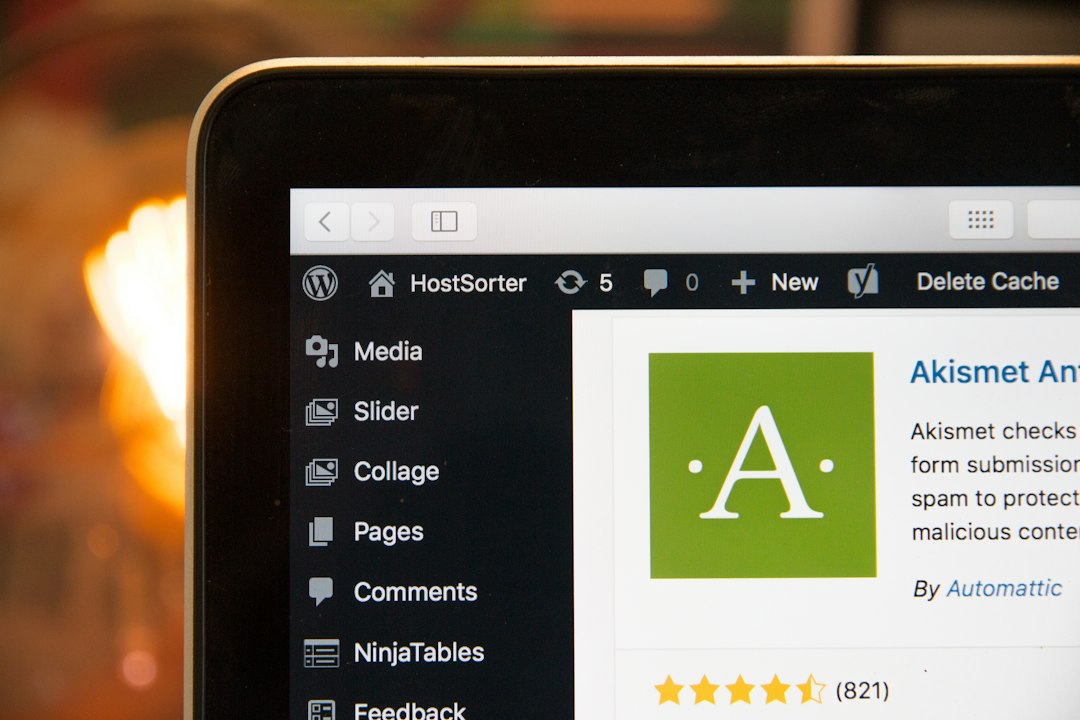
In today’s digital age, website security is of utmost importance. With the increasing number of cyber threats and attacks, it is crucial for website owners to take proactive measures to protect their online assets. One popular platform for building websites is WordPress, which powers over 35% of all websites on the internet. However, being such a widely used platform also makes WordPress sites a target for hackers and malicious actors. This is why risk mitigation for WordPress sites is essential.
Risk mitigation refers to the process of identifying, assessing, and reducing risks to an acceptable level. When it comes to WordPress sites, risk mitigation involves implementing security measures to protect against potential threats and vulnerabilities. This can include choosing a secure hosting provider, implementing best practices for securing your site, regularly maintaining and updating your site, creating backup and disaster recovery plans, and monitoring and detecting security threats.
One crucial aspect of risk mitigation for WordPress sites is choosing the right hosting partner. The hosting provider you choose can have a significant impact on the security of your website. A reputable hosting partner will have robust security measures in place to protect against common threats and attacks.
When selecting a hosting provider, it is essential to look for features such as firewalls, malware scanning and removal, SSL certificates, regular backups, and DDoS protection. These features help safeguard your website from various types of attacks and vulnerabilities.
Additionally, a reliable hosting partner will have a team of experts who are knowledgeable about WordPress security and can provide support in case of any security incidents. They will also have a track record of uptime and reliability, ensuring that your website remains accessible to visitors at all times.
To effectively mitigate risks for your WordPress site, it is crucial to understand the types of threats and attacks that can target your website. Some common security threats include:
1. Malware: Malicious software that can infect your website and compromise its security. Malware can be used to steal sensitive information, inject malicious code, or redirect visitors to malicious websites.
2. Brute Force Attacks: These attacks involve automated attempts to guess your website’s login credentials. Hackers use software that systematically tries different combinations of usernames and passwords until they find the correct ones.
3. DDoS Attacks: Distributed Denial of Service (DDoS) attacks aim to overwhelm your website with a flood of traffic, causing it to become slow or unavailable to legitimate users.
4. SQL Injection: This type of attack involves injecting malicious SQL code into a vulnerable website’s database, allowing the attacker to manipulate or extract data.
5. Cross-Site Scripting (XSS): XSS attacks occur when an attacker injects malicious scripts into a trusted website, which then executes the script in the user’s browser.
A hosting provider can protect against these threats by implementing measures such as firewalls, intrusion detection systems, malware scanning and removal tools, and regular security audits. They can also provide SSL certificates to encrypt data transmitted between your website and its visitors.
When choosing a hosting provider for your WordPress site, there are several essential security features to look for:
1. Firewalls: A web application firewall (WAF) can help filter out malicious traffic and protect your website from various types of attacks.
2. Malware Scanning and Removal: Regular scanning for malware and immediate removal of any detected threats is crucial for maintaining the security of your website.
3. SSL Certificates: SSL certificates encrypt data transmitted between your website and its visitors, ensuring that sensitive information remains secure.
4. Regular Backups: Regular backups are essential for disaster recovery in case of a security incident or data loss. Look for a hosting provider that offers automated backups and easy restoration options.
5. DDoS Protection: Distributed Denial of Service (DDoS) attacks can cripple your website by overwhelming it with traffic. Look for a hosting provider that offers DDoS protection to mitigate this risk.
6. Server Hardening: Server hardening involves implementing security measures at the server level to protect against vulnerabilities and unauthorized access.
7. Security Audits: Regular security audits help identify any potential vulnerabilities or weaknesses in your website’s security and allow for timely remediation.
By choosing a hosting provider that offers these security features, you can significantly reduce the risk of your WordPress site falling victim to cyber threats and attacks.
When selecting a hosting plan for your WordPress site, it is essential to consider the security features offered by each plan. Different hosting plans come with varying levels of security, so it is crucial to choose one that aligns with your website’s needs.
Shared hosting plans are the most affordable option but may have limited security features. If you have a small personal blog or a low-traffic website, a shared hosting plan may be sufficient. However, if you run an e-commerce site or handle sensitive customer data, you may want to consider a more secure option such as a virtual private server (VPS) or dedicated server.
VPS hosting provides a higher level of security by isolating your website from other users on the same server. It offers more control and flexibility compared to shared hosting, making it suitable for websites that require enhanced security measures.
Dedicated server hosting provides the highest level of security as you have an entire server dedicated solely to your website. This option is ideal for large websites with high traffic volumes or those that handle sensitive information.

In addition to choosing a secure hosting provider, there are several best practices you can implement to enhance the security of your WordPress site:
1. Use Strong Passwords: Ensure that all user accounts on your website have strong, unique passwords. Avoid using common passwords or easily guessable combinations.
2. Keep WordPress and Plugins Updated: Regularly update your WordPress core files and plugins to ensure that you have the latest security patches and bug fixes.
3. Limit Login Attempts: Implement a plugin or security feature that limits the number of login attempts allowed within a specific time frame. This helps protect against brute force attacks.
4. Use Two-Factor Authentication: Enable two-factor authentication for all user accounts on your website to add an extra layer of security.
5. Disable File Editing: Disable the ability to edit files within the WordPress dashboard to prevent unauthorized access and modifications.
6. Remove Unused Themes and Plugins: Delete any unused themes and plugins from your website as they can pose security risks if not regularly updated.
7. Regularly Backup Your Website: Create regular backups of your website’s files and database to ensure that you can restore your site in case of a security incident or data loss.
By implementing these best practices, you can significantly reduce the risk of your WordPress site being compromised by malicious actors.
Regular maintenance and updates are crucial for ensuring the security of your WordPress site. This includes updating the WordPress core files, themes, and plugins to their latest versions. Developers regularly release updates that include security patches and bug fixes, so it is essential to stay up-to-date.
Additionally, regularly monitoring your website for any suspicious activity or unauthorized access is crucial. Implementing a website monitoring tool can help detect any potential security threats and allow for timely remediation.
It is also important to regularly review and update user permissions and access levels on your website. Ensure that only authorized users have access to sensitive areas of your site, such as the admin dashboard or file directories.
Creating a backup and disaster recovery plan is essential for mitigating the impact of a security incident or data loss. Regularly backing up your website’s files and database ensures that you can restore your site to its previous state in case of a security breach or other unforeseen events.
When creating a backup plan, consider the frequency of backups, the storage location, and the ease of restoration. Automating the backup process can help ensure that backups are performed regularly without manual intervention.
It is also important to test your backup and restoration process periodically to ensure that it works as expected. This will help identify any potential issues or limitations in your backup plan.
Monitoring your website for potential security threats is crucial for detecting and mitigating risks in a timely manner. Implementing a website monitoring tool can help identify any suspicious activity, unauthorized access attempts, or other security incidents.
Look for a monitoring tool that provides real-time alerts and notifications so that you can take immediate action if any potential threats are detected. The tool should also provide detailed reports and logs for analysis and investigation purposes.
Regularly reviewing your website’s access logs can also help identify any unusual patterns or suspicious IP addresses. This can help detect potential brute force attacks or other malicious activities.
In conclusion, securing your WordPress site is crucial in today’s digital landscape. By taking proactive measures to mitigate risks, you can protect your website from potential threats and attacks.
Choosing the right hosting partner is an essential step in securing your WordPress site. Look for a hosting provider that offers robust security features such as firewalls, malware scanning and removal, SSL certificates, regular backups, and DDoS protection.
Implementing best practices such as using strong passwords, regularly updating WordPress and plugins, limiting login attempts, and regularly backing up your website are also crucial for maintaining the security of your WordPress site.
Regular maintenance and updates, creating a backup and disaster recovery plan, and monitoring and detecting security threats are additional steps you can take to enhance the security of your WordPress site.
By taking action to secure your WordPress site with a trusted hosting partner and implementing best practices, you can significantly reduce the risk of your website falling victim to cyber threats and attacks. Remember, website security is an ongoing process, so it is important to stay vigilant and regularly review and update your security measures.
If you’re looking to further enhance the security of your WordPress site, you might find the article “Guardians of the Gate: Strengthening WordPress Security in an Evolving Cyber Landscape” to be a valuable resource. This article delves into advanced strategies and techniques for safeguarding your website from potential threats. It provides insights into the ever-evolving cyber landscape and offers practical tips to fortify your WordPress fortress. Check out the article here.
Risk mitigation refers to the process of identifying, assessing, and taking steps to reduce or eliminate the risks that a business or organization faces.
WordPress sites are vulnerable to various security threats, including hacking, malware, and data breaches. Risk mitigation helps to protect your site from these threats and ensure that it remains secure.
A hosting partner is a company that provides web hosting services, which allow you to store your website files and make them accessible on the internet.
A hosting partner can help with risk mitigation by providing a secure hosting environment, implementing security measures such as firewalls and malware scanning, and offering backup and disaster recovery services.
When choosing a hosting partner for your WordPress site, look for a company that offers secure hosting, regular backups, and 24/7 support. You should also consider factors such as uptime guarantees, pricing, and scalability.
Common security threats to WordPress sites include hacking, malware, phishing attacks, and data breaches. These threats can result in website downtime, loss of data, and damage to your reputation.
Best practices for securing a WordPress site include keeping your software and plugins up to date, using strong passwords, limiting access to your site, and implementing security measures such as firewalls and malware scanning. Regular backups and disaster recovery planning are also important.