Physical Address
304 North Cardinal St.
Dorchester Center, MA 02124
Physical Address
304 North Cardinal St.
Dorchester Center, MA 02124
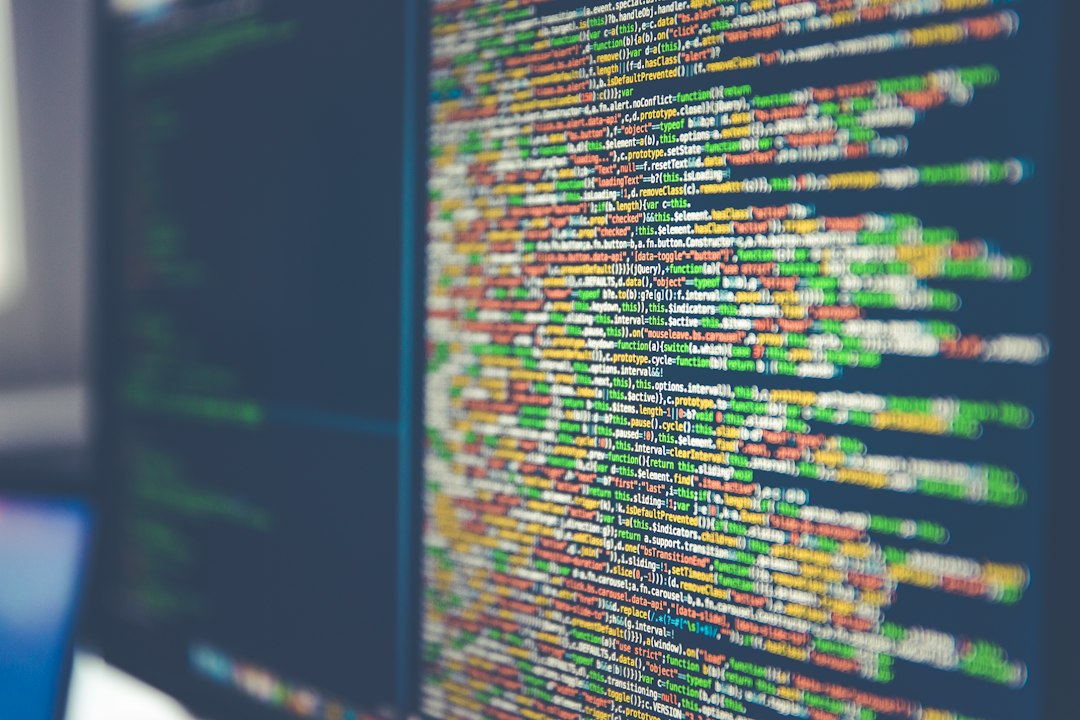
In today’s digital age, website security is of utmost importance. With the increasing number of cyber threats and attacks, it is crucial for website owners to take proactive measures to protect their online presence. One popular platform for building websites is WordPress, which powers over 35% of all websites on the internet. However, being such a widely used platform also makes it a target for hackers and malicious actors. To ensure the security of your WordPress site, it is essential to follow a comprehensive security checklist.
The WordPress Security Checklist is a set of guidelines and best practices that website owners can follow to enhance the security of their WordPress sites. It covers various aspects of website security, including updating WordPress and plugins regularly, using strong passwords and two-factor authentication, limiting login attempts, securing login pages, installing and configuring security plugins, backing up your site regularly, securing your hosting environment, and monitoring and detecting suspicious activity. By following this checklist, you can significantly reduce the risk of your website being compromised.
The potential risks and consequences of a compromised website are significant. Hackers can gain unauthorized access to your site and steal sensitive information such as user data, financial information, or intellectual property. They can deface your website, causing reputational damage to your brand. They can also use your site as a platform to distribute malware or launch further attacks on other websites or users. In addition to these immediate consequences, a compromised website can also have long-term effects on your search engine rankings and customer trust.
Taking proactive measures to secure your WordPress site is crucial in today’s digital landscape. By implementing security measures, you can significantly reduce the risk of your site being targeted by hackers. It is important to remember that no website is completely immune to attacks, but by following best practices and staying vigilant, you can make it much harder for hackers to breach your defenses. Securing your WordPress site should be a top priority for any website owner.
One of the most important steps in securing your WordPress site is to keep it updated with the latest versions of WordPress and plugins. Updates often include security patches that address vulnerabilities and fix bugs that could be exploited by hackers. By keeping your site up to date, you ensure that you have the latest security measures in place.
To update WordPress, log in to your WordPress dashboard and navigate to the Updates page. If there is a new version available, you will see a notification. Click on the “Update Now” button to start the update process. It is recommended to take a backup of your site before updating, just in case anything goes wrong during the update.
To update plugins, go to the Plugins page in your WordPress dashboard. If there are any updates available, you will see a notification next to the plugin name. Click on the “Update Now” link to update the plugin. It is important to regularly check for updates and keep all plugins up to date.
Using strong passwords is essential for protecting your WordPress site from unauthorized access. A strong password should be at least 12 characters long and include a combination of uppercase and lowercase letters, numbers, and special characters. Avoid using common words or easily guessable information such as your name or birthdate.
In addition to using strong passwords, enabling two-factor authentication adds an extra layer of security to your WordPress site. Two-factor authentication requires users to provide two forms of identification: something they know (password) and something they have (a unique code sent to their mobile device). This makes it much harder for hackers to gain unauthorized access even if they manage to obtain the user’s password.
To enable two-factor authentication on your WordPress site, you can use a plugin such as Google Authenticator or Authy. These plugins generate a unique code that users need to enter along with their password when logging in. This code is time-based and changes every few seconds, making it virtually impossible for hackers to guess or intercept.
Limiting login attempts and securing login pages are important measures to protect your WordPress site from brute force attacks. Brute force attacks involve hackers trying multiple combinations of usernames and passwords until they find the correct one. By limiting the number of login attempts, you can prevent hackers from repeatedly trying different combinations.
To limit login attempts, you can use a plugin such as Login Lockdown or Limit Login Attempts. These plugins allow you to set a maximum number of login attempts before the user is locked out for a certain period of time. This helps to prevent automated bots from continuously trying different combinations.
Securing login pages involves implementing additional security measures such as using SSL/TLS encryption and adding a reCAPTCHA to the login form. SSL/TLS encryption ensures that the data transmitted between the user’s browser and your website is encrypted, making it much harder for hackers to intercept or tamper with the data. Adding a reCAPTCHA to the login form helps to prevent automated bots from attempting to log in.

Installing and configuring security plugins is an important step in securing your WordPress site. There are several popular security plugins available for WordPress, such as Wordfence, Sucuri Security, and iThemes Security. These plugins provide a range of features and functionalities to enhance the security of your site.
To install a security plugin, go to the Plugins page in your WordPress dashboard and click on the “Add New” button. Search for the desired security plugin, and once you find it, click on the “Install Now” button. After the plugin is installed, click on the “Activate” button to activate it.
Once the security plugin is activated, you will need to configure its settings. Each plugin has its own set of options and configurations, so it is important to carefully review the documentation or user guide provided by the plugin developer. Some common configurations include enabling firewall protection, scanning for malware, and blocking suspicious IP addresses.
Backing up your WordPress site regularly is essential for security. In the event of a security breach or a website crash, having a recent backup allows you to quickly restore your site to its previous state. Backups also protect against accidental data loss or human error.
There are several ways to backup your WordPress site. One option is to use a backup plugin such as UpdraftPlus or BackupBuddy. These plugins allow you to schedule automatic backups and store them in a remote location such as Dropbox or Google Drive. Another option is to use a web hosting provider that offers automatic backups as part of their service.
To manually backup your WordPress site, you can use the built-in export feature in WordPress. Go to the Tools page in your WordPress dashboard and click on the “Export” link. Select “All content” and click on the “Download Export File” button. This will download an XML file containing all your posts, pages, comments, and other content.
Securing your hosting environment is crucial for the overall security of your WordPress site. Your hosting provider plays a significant role in protecting your site from external threats. It is important to choose a reputable hosting provider that offers robust security measures and regularly updates their infrastructure.
Some tips for securing your hosting environment include:
1. Choose a hosting provider that offers SSL/TLS encryption and supports the latest security protocols.
2. Enable server-level firewalls and intrusion detection systems.
3. Regularly update your server software and operating system.
4. Use strong passwords for server access and regularly change them.
5. Enable file and directory permissions to restrict access to sensitive files.
6. Regularly monitor server logs for any suspicious activity.
By implementing these measures, you can significantly enhance the security of your hosting environment and protect your WordPress site from external threats.
Monitoring and detecting suspicious activity is an important aspect of website security. By regularly monitoring your WordPress site, you can identify any unusual or suspicious behavior and take appropriate action to mitigate the risk.
Some tips for monitoring and detecting suspicious activity include:
1. Install a security plugin that provides real-time monitoring and alerts for any suspicious activity.
2. Regularly review your website logs for any unusual or unauthorized access attempts.
3. Set up email notifications for critical events such as failed login attempts or file changes.
4. Use a website monitoring service that checks your site’s availability and alerts you in case of any downtime or performance issues.
5. Implement a web application firewall (WAF) that can detect and block malicious traffic.
By actively monitoring your WordPress site, you can quickly identify and respond to any potential security threats, minimizing the risk of a successful attack.
In conclusion, securing your WordPress site is essential in today’s digital landscape. The WordPress Security Checklist provides a comprehensive set of guidelines and best practices to enhance the security of your site. By following this checklist, you can significantly reduce the risk of your website being compromised by hackers or malicious actors.
It is important to remember that website security is an ongoing process and requires regular maintenance and updates. Hackers are constantly evolving their tactics, so it is crucial to stay vigilant and keep up with the latest security measures.
By implementing the steps outlined in this checklist, including updating WordPress and plugins regularly, using strong passwords and two-factor authentication, limiting login attempts, securing login pages, installing and configuring security plugins, backing up your site regularly, securing your hosting environment, and monitoring and detecting suspicious activity, you can ensure the optimal security of your WordPress site. Remember, prevention is always better than cure when it comes to website security.
If you’re looking for more information on WordPress security and how to protect your site from cyber threats, you might find this article on HackWP.com helpful. They provide valuable insights and tips on securing your WordPress website, including the latest techniques used by hackers and how to defend against them. Check out their article “Hello World: A Comprehensive Guide to WordPress Security” for a detailed overview of best practices and strategies to keep your site safe.
WordPress is a popular content management system (CMS) used to create and manage websites. It is free and open-source software that allows users to easily create and customize websites without needing extensive technical knowledge.
WordPress is a popular target for cybercriminals due to its widespread use. A compromised website can lead to data breaches, loss of sensitive information, and damage to a company’s reputation. Therefore, it is crucial to take steps to secure your WordPress site.
Some common WordPress security threats include brute force attacks, malware infections, SQL injections, cross-site scripting (XSS) attacks, and phishing scams.
A WordPress security checklist is a list of steps that website owners can take to secure their WordPress site. It includes best practices for securing the site, such as updating WordPress and plugins regularly, using strong passwords, and implementing security plugins.
Some tips for securing a WordPress site include keeping WordPress and plugins up to date, using strong passwords, limiting login attempts, implementing two-factor authentication, using a security plugin, and backing up your site regularly.
A security plugin is a software add-on for WordPress that helps to secure the site. It can provide features such as malware scanning, firewall protection, login protection, and two-factor authentication.
If your WordPress site is hacked, you should take immediate action to remove the malware and restore your site from a backup. You should also change all passwords and update WordPress and plugins to the latest versions. It is recommended to seek professional help if you are unsure how to proceed.