Physical Address
304 North Cardinal St.
Dorchester Center, MA 02124
Physical Address
304 North Cardinal St.
Dorchester Center, MA 02124

WordPress has become one of the most popular choices for building professional websites, and for good reason. It is a versatile and user-friendly platform that allows users to create and manage their websites with ease. In this article, we will explore essential WordPress tips, customization options, SEO strategies, advanced techniques, maintenance and optimization practices, troubleshooting solutions, security best practices, and tips specifically for e-commerce websites. Whether you are a beginner or an experienced WordPress user, this article will provide you with valuable insights to enhance your website.
A. Choosing the right hosting provider: One of the first steps in creating a successful WordPress website is selecting the right hosting provider. It is important to choose a reliable and reputable hosting company that offers excellent performance, security features, and customer support. Consider factors such as server uptime, speed, scalability, and pricing when making your decision.
B. Installing WordPress and essential plugins: Once you have chosen your hosting provider, you can install WordPress on your domain. Most hosting providers offer one-click installations for WordPress, making the process quick and easy. After installing WordPress, it is essential to install some essential plugins to enhance the functionality of your website. Plugins such as Yoast SEO, Akismet (for spam protection), and W3 Total Cache (for caching and performance optimization) are highly recommended.
C. Keeping your website secure: Website security should be a top priority for every website owner. WordPress is a popular target for hackers due to its widespread use. To keep your website secure, make sure to regularly update WordPress core, themes, and plugins to the latest versions. Additionally, use strong passwords for all user accounts and consider implementing two-factor authentication for added security.
A. Choosing the right theme: The theme you choose for your WordPress website plays a crucial role in its overall appearance and functionality. There are thousands of free and premium themes available, so it is important to choose one that aligns with your brand and meets your specific needs. Consider factors such as design, responsiveness, customization options, and support when selecting a theme.
B. Customizing your theme with CSS: If you want to further customize the appearance of your WordPress website, you can use CSS (Cascading Style Sheets) to modify the design elements. CSS allows you to change colors, fonts, spacing, and other visual aspects of your website. You can add custom CSS code to your theme using the built-in Customizer or by creating a child theme.
C. Adding custom code to your website: In addition to CSS customization, you may also need to add custom code snippets to your WordPress website for advanced functionality. This can include adding custom JavaScript, PHP code, or HTML markup. It is important to be cautious when adding custom code and ensure that it is properly tested and implemented to avoid any conflicts or errors.
A. Optimizing your website for search engines: Search engine optimization (SEO) is crucial for improving the visibility of your WordPress website in search engine results. To optimize your website, focus on factors such as keyword research, meta tags optimization, URL structure, image optimization, and internal linking. Additionally, make sure your website is mobile-friendly and loads quickly.
B. Using plugins to improve your website’s SEO: WordPress offers a wide range of SEO plugins that can help improve the visibility of your website in search engines. Plugins such as Yoast SEO and All in One SEO Pack provide features such as XML sitemap generation, meta tag optimization, social media integration, and more. These plugins make it easier to implement SEO best practices without extensive technical knowledge.
C. Creating and optimizing content for better rankings: Content plays a crucial role in SEO. Creating high-quality and relevant content that provides value to your audience is essential for better rankings. Focus on creating informative and engaging content that incorporates relevant keywords naturally. Additionally, optimize your content by using headings, bullet points, and internal linking to improve readability and SEO.
A. Using child themes for advanced customization: Child themes are a powerful tool for advanced customization in WordPress. They allow you to make modifications to your theme without affecting the parent theme’s code. This ensures that your customizations are not lost when the parent theme is updated. By creating a child theme, you can add custom templates, functions, and styles to your WordPress website.
B. Creating custom post types and taxonomies: WordPress comes with built-in post types such as posts and pages. However, you can create custom post types to organize your content in a more structured way. For example, if you have a portfolio website, you can create a custom post type for projects. Additionally, you can create custom taxonomies to further categorize your content.
C. Using custom fields to add more functionality to your website: Custom fields allow you to add additional data to your posts or pages. This can be useful for adding extra information such as author bio, event details, or product specifications. By using custom fields, you can extend the functionality of your WordPress website without the need for complex coding.
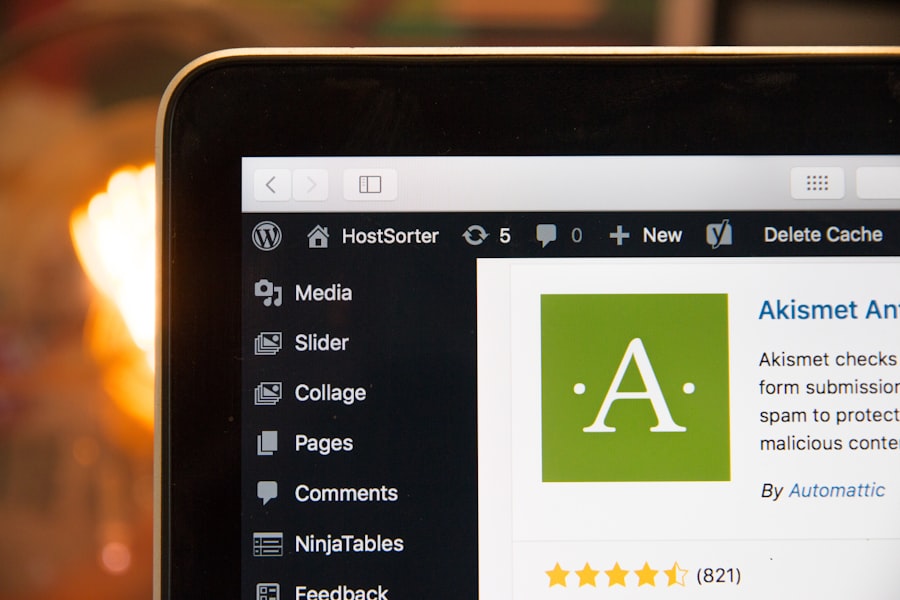
A. Keeping your website up to date: Regularly updating WordPress core, themes, and plugins is essential for maintaining the security and performance of your website. Outdated software can be vulnerable to security breaches and may cause compatibility issues. Make sure to regularly check for updates and apply them as soon as they are available.
B. Optimizing your website for speed and performance: Website speed is a crucial factor for user experience and search engine rankings. To optimize your WordPress website for speed, consider implementing techniques such as caching, minification of CSS and JavaScript files, image optimization, and using a content delivery network (CDN). Additionally, choose a lightweight theme and avoid installing unnecessary plugins.
C. Backing up your website and restoring it if necessary: Regularly backing up your WordPress website is essential to protect your data in case of any unforeseen events such as server crashes, hacking attempts, or accidental data loss. There are several backup plugins available that allow you to automate the backup process. Additionally, make sure to test the restoration process to ensure that your backups are working properly.
A. Common WordPress errors and how to fix them: Despite its user-friendly nature, WordPress can sometimes encounter errors or issues. Some common errors include the white screen of death, internal server errors, database connection errors, and plugin conflicts. To troubleshoot these issues, it is important to identify the root cause and follow specific troubleshooting steps or seek assistance from the WordPress community or support forums.
B. Debugging your website: Debugging is the process of identifying and fixing errors or bugs in your WordPress website’s code. Enabling debugging mode in WordPress can help you identify any PHP errors or warnings that may be causing issues on your website. By reviewing error logs and using debugging tools, you can pinpoint the source of the problem and make the necessary fixes.
C. Finding and fixing broken links and other issues: Broken links can negatively impact user experience and SEO. It is important to regularly check for broken links on your WordPress website and fix them promptly. There are several plugins available that can help you find broken links and provide options for fixing them. Additionally, regularly monitor your website for other issues such as 404 errors, missing images, or slow-loading pages.
A. Protecting your website from hackers and malware: Website security should be a top priority for every WordPress user. To protect your website from hackers and malware, consider implementing security measures such as using strong passwords, limiting login attempts, enabling SSL encryption, and using a web application firewall (WAF). Additionally, regularly scan your website for malware and vulnerabilities.
B. Using security plugins to enhance your website’s security: WordPress offers a wide range of security plugins that can help enhance the security of your website. Plugins such as Wordfence, Sucuri Security, and iThemes Security provide features such as malware scanning, firewall protection, login security, and file integrity monitoring. These plugins can help detect and prevent security threats on your WordPress website.
C. Creating strong passwords and user accounts: Weak passwords are one of the most common vulnerabilities in WordPress websites. It is important to use strong and unique passwords for all user accounts, including the administrator account. Additionally, consider implementing two-factor authentication (2FA) for an extra layer of security. Two-factor authentication requires users to provide a second form of verification, such as a code sent to their mobile device, in addition to their password.
A. Choosing the right e-commerce plugin: If you are running an online store on your WordPress website, choosing the right e-commerce plugin is crucial. WooCommerce is the most popular e-commerce plugin for WordPress, offering a wide range of features and integrations. However, there are other options available such as Easy Digital Downloads and Shopify Lite. Consider factors such as product types, payment gateways, shipping options, and customization capabilities when selecting an e-commerce plugin.
B. Customizing your online store: Customization is key when it comes to creating a unique and user-friendly online store. With WordPress and e-commerce plugins, you can customize various aspects of your online store such as product pages, checkout process, shipping options, and payment gateways. Additionally, consider implementing features such as product reviews, related products, and promotional banners to enhance the shopping experience.
C. Optimizing your website for conversions and sales: To maximize conversions and sales on your e-commerce website, it is important to optimize various elements such as product descriptions, pricing, call-to-action buttons, and checkout process. Additionally, consider implementing features such as abandoned cart recovery, upsells and cross-sells, and personalized recommendations to encourage customers to make a purchase.
In conclusion, WordPress is a powerful platform that offers endless possibilities for creating professional websites. By following the essential tips mentioned in this article, you can create a secure and optimized WordPress website that meets your specific needs. Whether you are a beginner or an experienced user, there is always room for improvement and learning. Take advantage of the resources available online such as WordPress forums, tutorials, and documentation to further enhance your WordPress skills. With dedication and continuous learning, you can create a successful and thriving WordPress website.
If you’re looking to take your WordPress website security to the next level, you won’t want to miss the article “Guardians of the Gate: Strengthening WordPress Security in an Evolving Cyber Landscape.” This comprehensive guide dives deep into the common threats faced by WordPress websites and provides valuable tips and tools to counter them. From SSL to two-factor authentication, this article takes a holistic approach to safeguarding your website. Don’t leave your digital kingdom vulnerable – check out this must-read resource today.
WordPress is a free and open-source content management system (CMS) that allows users to create and manage websites without any coding knowledge.
WordPress is user-friendly, customizable, and has a large community of developers and users who create plugins and themes to enhance its functionality. It also has built-in SEO features and is mobile-responsive.
Some tips for optimizing a WordPress website for search engines include using SEO-friendly URLs, optimizing images with alt tags, using a caching plugin, and creating high-quality content.
Some security measures that can be taken to protect a WordPress website include using strong passwords, keeping WordPress and plugins up to date, using a security plugin, and limiting login attempts.
Some ways to improve the speed of a WordPress website include using a caching plugin, optimizing images, minimizing HTTP requests, and using a content delivery network (CDN).
Some best practices for designing a WordPress website include using a responsive theme, keeping the design simple and consistent, using high-quality images, and optimizing the website for speed and SEO.