Physical Address
304 North Cardinal St.
Dorchester Center, MA 02124
Physical Address
304 North Cardinal St.
Dorchester Center, MA 02124
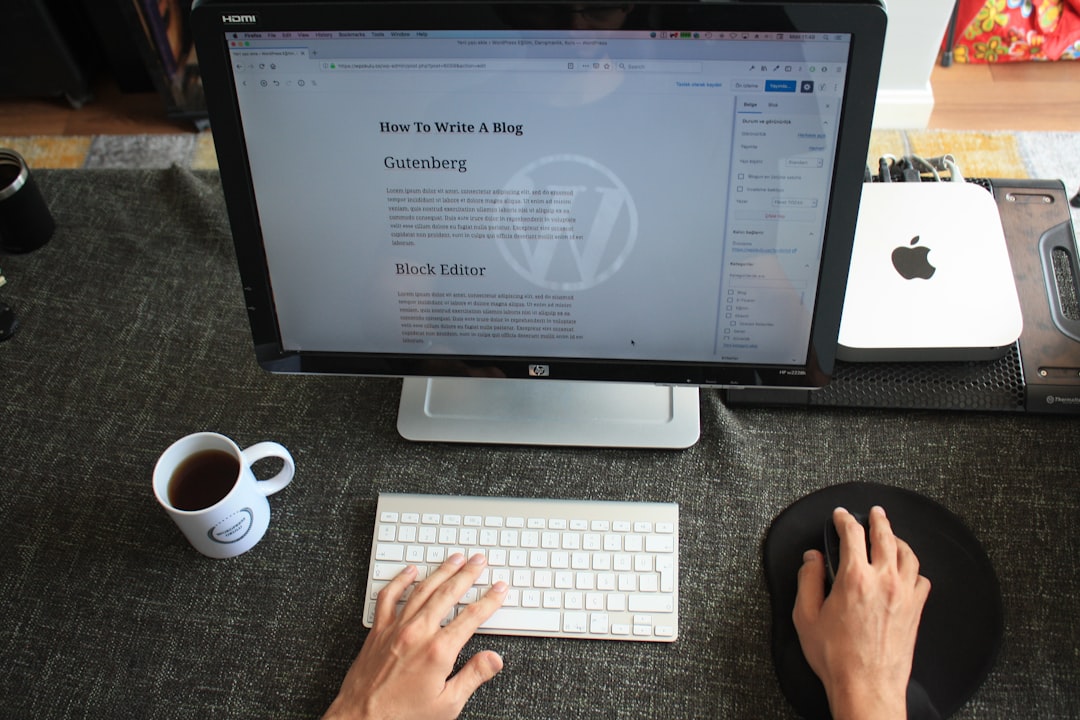
In today’s digital age, having a dynamic website is crucial for businesses and individuals alike. A website that is visually appealing, easy to navigate, and optimized for search engines can help attract and retain visitors, increase engagement, and ultimately drive conversions. With the vast number of websites on the internet, it’s important to stand out from the crowd and make a lasting impression.
One of the best ways to revolutionize your website is by using WordPress as your content management system (CMS). WordPress is a powerful and flexible platform that allows you to customize your website to meet your specific needs. Whether you’re a small business owner, a blogger, or an artist looking to showcase your work, WordPress offers a wide range of customization options that can help you create a website that reflects your brand and style.
To get started with WordPress, you’ll need to set up an account. Fortunately, WordPress offers a free version that allows you to create a basic website with limited customization options. However, if you want more control over your website’s design and functionality, you may want to consider upgrading to a premium plan.
Once you have set up your account, the next step is to choose a theme for your website. WordPress offers a wide range of free and premium themes that can be customized to match your brand and style. When choosing a theme, consider factors such as layout, color scheme, and overall design. It’s also important to choose a theme that is responsive, meaning it will adapt to different screen sizes and devices.
Plugins are a key feature of WordPress that can help enhance your website’s functionality. From social media integration to contact forms and analytics, there are plugins available for almost any feature you can imagine. To install a plugin, simply go to the “Plugins” section in your WordPress dashboard and click on “Add New.” From there, you can search for plugins by keyword or browse through the featured and popular plugins.
In addition to using plugins, optimizing your website for search engines is crucial for driving traffic and increasing visibility. WordPress offers a range of SEO plugins that can help you optimize your website’s content, meta tags, and URLs. It’s also important to create high-quality, relevant content that is optimized for keywords and includes internal and external links.
Customizing your theme with CSS (Cascading Style Sheets) is a great way to achieve a unique look and feel for your website. CSS allows you to modify the appearance of elements such as fonts, colors, and spacing. To customize your theme with CSS, you can either use the built-in customizer in WordPress or edit the CSS file directly.
In addition to CSS customization, you can also add custom code to your website to further enhance its functionality. WordPress allows you to add custom code snippets to your theme’s functions.php file or create a custom plugin. This can be useful for adding custom post types, taxonomies, or even creating custom templates for specific pages.
Speed is a critical factor in website performance, as slow loading times can lead to higher bounce rates and lower conversions. Fortunately, WordPress offers a range of caching plugins that can help speed up your website. Caching plugins create static versions of your web pages and serve them to visitors, reducing the need for database queries and speeding up load times.
Another way to improve your website’s performance is by optimizing images for faster loading times. Large image files can slow down your website, so it’s important to compress and resize images before uploading them to WordPress. There are several plugins available that can automatically optimize images upon upload or compress existing images in your media library.
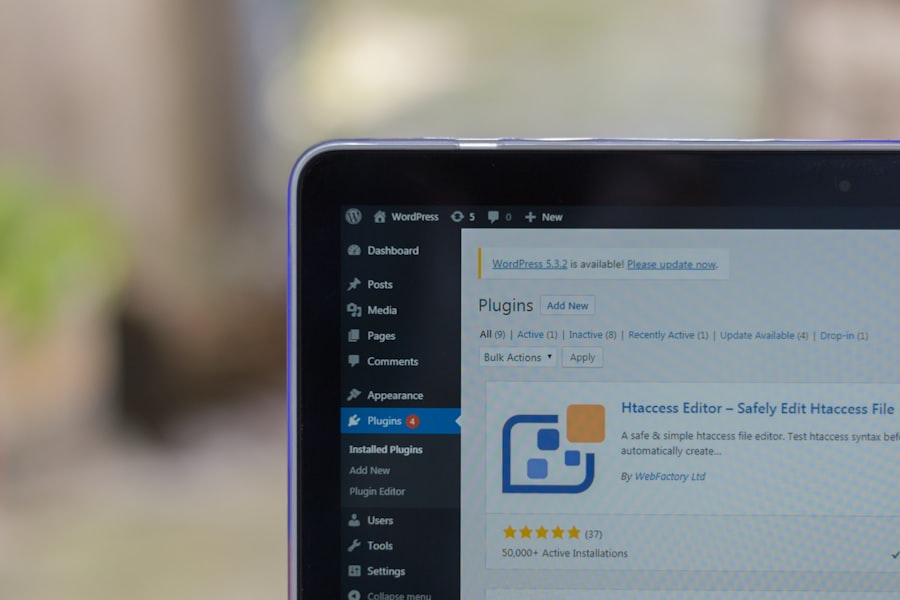
Creating engaging content is key to keeping visitors on your website and encouraging them to take action. With the introduction of the Gutenberg editor in WordPress 5.0, creating and editing content has become easier and more intuitive. The Gutenberg editor uses a block-based approach, allowing you to add different types of content blocks such as paragraphs, headings, images, videos, and more.
In addition to using the Gutenberg editor, you can also add multimedia elements to your posts and pages to make them more engaging. WordPress allows you to easily embed videos from platforms such as YouTube and Vimeo, as well as add images, infographics, and audio files. Adding multimedia elements can help break up text-heavy content and make it more visually appealing.
If you’re looking to monetize your website, WordPress offers a range of options. One of the most popular ways to monetize a website is by setting up an ecommerce store. WordPress offers a plugin called WooCommerce that allows you to easily create and manage an online store. With WooCommerce, you can sell physical products, digital downloads, and even services.
In addition to setting up an ecommerce store, you can also integrate ads and affiliate marketing into your website. There are several ad management plugins available for WordPress that allow you to easily insert ads into your content or sidebar. Affiliate marketing is another popular way to generate revenue through your website. By partnering with affiliate programs and promoting their products or services, you can earn a commission for each sale or lead generated through your website.
For experienced users, WordPress offers a range of advanced customization options that can take your website to the next level. One advanced technique is creating custom post types and taxonomies. Custom post types allow you to create different types of content beyond the default posts and pages in WordPress. For example, if you have a recipe website, you can create a custom post type for recipes and add custom fields such as ingredients and cooking instructions.
Another advanced feature of WordPress is the ability to use WordPress Multisite. WordPress Multisite allows you to manage multiple websites from a single installation of WordPress. This can be useful if you have multiple websites for different brands or clients and want to streamline the management process.
Like any platform, WordPress can encounter issues from time to time. One common issue is plugin conflicts, where two or more plugins conflict with each other and cause errors or unexpected behavior. To troubleshoot plugin conflicts, you can deactivate all plugins and then reactivate them one by one to identify the conflicting plugin.
Website security is another important concern for WordPress users. Fortunately, there are several security plugins available that can help protect your website from malware, brute force attacks, and other security threats. It’s also important to keep your WordPress installation, themes, and plugins up to date to ensure you have the latest security patches.
By implementing the tips and tricks learned in this guide, you can take your website to the next level and create a dynamic online presence that engages visitors and drives conversions. Whether you’re a beginner or an experienced user, WordPress offers a range of customization options that can help you achieve your goals. Remember to continuously improve and evolve your website with WordPress by staying up to date with the latest trends and technologies. With WordPress, the possibilities are endless.
If you’re looking to revolutionize your website and enhance its security, you won’t want to miss this informative article on WordPress security. From SSL to two-factor authentication, it takes a holistic approach to safeguarding your website. Learn about the latest tips and tools for hacker-proofing your WordPress site and gain valuable insights into securing your online presence. Check out the article here for a beginner’s guide to WordPress security.
WordPress is a free and open-source content management system (CMS) that allows users to create and manage websites easily. It is one of the most popular CMS platforms in the world, powering over 40% of all websites on the internet.
WordPress is user-friendly, flexible, and customizable. It offers a wide range of themes and plugins that can be used to create a unique website. It is also SEO-friendly, mobile-responsive, and has a large community of developers and users who can provide support and resources.
Some tips for creating a dynamic WordPress website include choosing a responsive theme, optimizing images and content for speed, using plugins to enhance functionality, creating a clear navigation menu, and regularly updating and maintaining the website.
Some common mistakes to avoid when using WordPress include using weak passwords, not backing up the website regularly, using too many plugins, not optimizing images and content for speed, and not updating the website and plugins regularly.
To improve the security of your WordPress website, you can use strong passwords, limit login attempts, install security plugins, keep the website and plugins updated, use SSL certificates, and regularly backup the website. It is also important to be cautious when installing themes and plugins from untrusted sources.