Physical Address
304 North Cardinal St.
Dorchester Center, MA 02124
Physical Address
304 North Cardinal St.
Dorchester Center, MA 02124
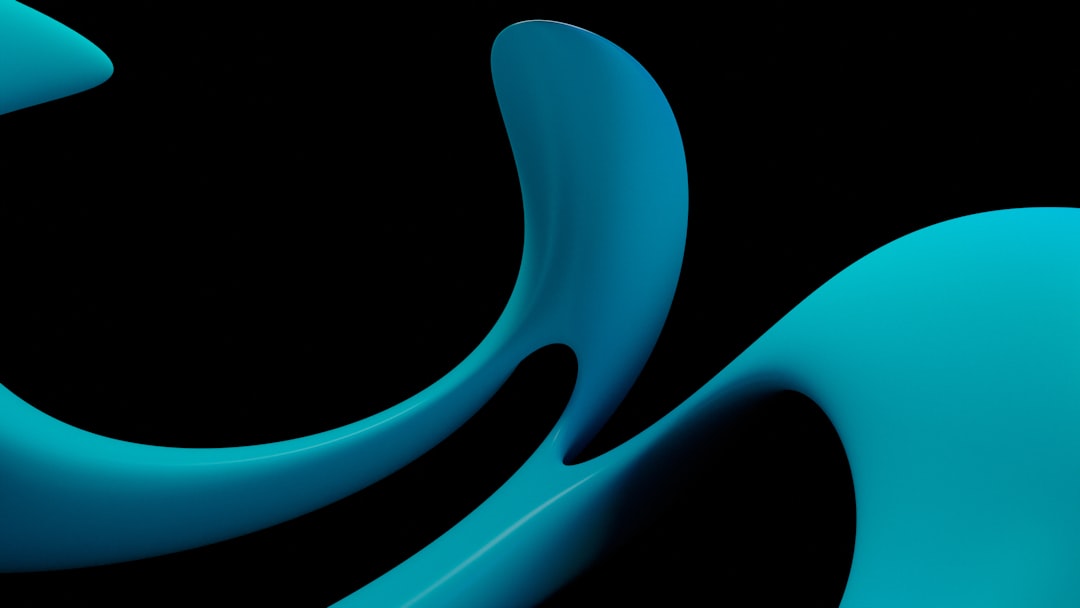
Having an efficient WordPress site is crucial for a number of reasons. First and foremost, it directly affects the user experience. If your site takes too long to load or is slow to navigate, visitors are likely to become frustrated and leave. This can result in a high bounce rate and a loss of potential customers or readers.
In addition to user experience, the efficiency of your WordPress site also plays a role in search engine rankings. Search engines like Google take into account the speed and performance of a website when determining its ranking in search results. A slow-loading site can be penalized and pushed down in the rankings, making it harder for potential visitors to find.
Overall site performance is another important factor to consider. An inefficient WordPress site can consume excessive server resources, leading to higher hosting costs and potential downtime. By optimizing your site’s performance, you can ensure that it runs smoothly and efficiently, providing a better experience for both visitors and administrators.
There are several ways to optimize the performance of your WordPress site. One of the most effective methods is to use a caching plugin. Caching plugins create static versions of your web pages, which can be served to visitors instead of dynamically generating each page on every request. This can significantly reduce the load on your server and improve page load times.
Another important aspect of optimizing WordPress performance is image optimization. Large image files can slow down your site, so it’s important to compress and optimize them before uploading. There are several plugins available that can automatically optimize images as you upload them, saving you time and ensuring that your images are optimized for web use.
Minimizing HTTP requests is another key factor in improving site speed. Each element on your web page, such as images, scripts, and stylesheets, requires an HTTP request to load. By reducing the number of elements on your page and combining files where possible, you can minimize the number of requests and improve load times.
Customizing your WordPress site is essential for creating a unique and professional online presence. One of the first steps in customization is choosing the right theme. There are thousands of free and premium themes available, so take the time to find one that fits your brand and style. Look for a theme that is well-coded, responsive, and offers the features you need.
Once you have chosen a theme, you can customize it further by changing the colors and fonts. Most themes offer options to customize these elements through the WordPress Customizer or theme settings. Experiment with different combinations to find a look that matches your brand and appeals to your target audience.
Creating a unique homepage is another important aspect of customization. The homepage is often the first impression visitors have of your site, so it’s important to make it engaging and informative. Consider adding a featured slider, testimonials, or a call-to-action section to highlight your most important content or offerings.
Plugins are an essential part of WordPress and can greatly enhance the functionality of your site. There are thousands of plugins available, so it’s important to choose wisely and only install those that are necessary for your site.
One essential plugin for improving site speed is a caching plugin, as mentioned earlier. Some popular caching plugins include WP Super Cache, W3 Total Cache, and WP Rocket. These plugins can help generate static HTML files of your web pages, reducing server load and improving page load times.
Another essential plugin for WordPress efficiency is a security plugin. Security should be a top priority for any website owner, as WordPress sites are often targeted by hackers. Plugins like Wordfence Security or Sucuri Security can help protect your site from malware, brute force attacks, and other security threats.
For SEO purposes, it’s important to have a plugin that helps optimize your site for search engines. Yoast SEO is one of the most popular SEO plugins for WordPress, offering features like XML sitemap generation, meta tag optimization, and content analysis. This plugin can help improve your site’s visibility in search engine results and drive more organic traffic.
In addition to the tips mentioned earlier, there are several advanced techniques you can use to further improve the speed of your WordPress site. One such technique is using a content delivery network (CDN). A CDN is a network of servers located around the world that store copies of your website’s static files, such as images, CSS, and JavaScript. When a visitor accesses your site, the files are served from the server closest to their location, reducing latency and improving load times.
Another technique for improving load times is minifying CSS and JavaScript files. Minification involves removing unnecessary characters, such as white spaces and comments, from these files. This reduces their file size and improves load times. There are several plugins available that can automatically minify these files for you, such as Autoptimize or WP Rocket.
Optimizing database queries is another important aspect of improving site speed. WordPress uses a database to store and retrieve information, so optimizing the queries that access this data can greatly improve performance. Plugins like WP-Optimize or WP Rocket can help optimize your database by removing unnecessary data, optimizing tables, and scheduling regular cleanups.

Creating SEO-friendly content is essential for improving search engine rankings and driving organic traffic to your site. One of the first steps in optimizing your content is keyword research. Identify the keywords or phrases that are relevant to your content and have a high search volume. Use these keywords strategically in your content, including in the title, headings, and throughout the body.
Writing compelling headlines is another important aspect of optimizing your content. Your headline is often the first thing visitors see, so it needs to grab their attention and entice them to click through. Use power words, numbers, and emotional triggers to make your headlines more compelling.
Using internal and external links in your content can also improve SEO. Internal links are links that point to other pages on your site, while external links point to other websites. Internal links help search engines understand the structure of your site and can improve the visibility of your content. External links can provide additional context and credibility to your content.
Efficiently managing your WordPress site can save you time and make your life as a website owner much easier. One tip for efficient management is to use keyboard shortcuts. WordPress has several built-in keyboard shortcuts that can speed up common tasks, such as saving drafts, publishing posts, or navigating between pages.
Customizing your dashboard is another way to improve efficiency. The WordPress dashboard is highly customizable, allowing you to rearrange widgets, add shortcuts to frequently used features, and remove unnecessary elements. Take the time to organize your dashboard in a way that makes sense for you and your workflow.
Using bulk actions is another tip for efficient management. WordPress allows you to perform certain actions on multiple items at once using bulk actions. For example, you can select multiple posts and delete them all at once, or assign a category to multiple posts in one go. This can save you a lot of time when managing large amounts of content.
User experience plays a crucial role in the success of your WordPress site. A well-designed and easy-to-navigate site can keep visitors engaged and encourage them to explore further. One tip for improving site navigation is to use clear and concise menus. Make sure your menu items are descriptive and easy to understand, and organize them in a logical order.
Creating a mobile-friendly site is another important aspect of user experience. With the increasing use of mobile devices, it’s essential that your site looks and functions well on smaller screens. Choose a responsive theme that automatically adjusts to different screen sizes, and test your site on various devices to ensure a smooth user experience.
Using responsive design is another trick for improving user experience. Responsive design ensures that your site looks good and functions well on all devices, regardless of screen size or orientation. This can greatly improve the user experience and make your site more accessible to a wider audience.
Keeping your WordPress site secure and up-to-date is crucial for protecting your data and maintaining the integrity of your site. One of the best practices for security is to use strong passwords. Avoid using common passwords or easily guessable combinations, and consider using a password manager to generate and store complex passwords.
Regularly updating plugins and themes is another important aspect of security. Developers often release updates to fix bugs, patch security vulnerabilities, and add new features. By keeping your plugins and themes up-to-date, you can ensure that your site is protected against known vulnerabilities.
Using a security plugin is another best practice for keeping your WordPress site safe. Security plugins like Wordfence Security or Sucuri Security can provide additional layers of protection by scanning for malware, monitoring for suspicious activity, and blocking malicious IP addresses.
In conclusion, optimizing the efficiency of your WordPress site is crucial for providing a great user experience, improving search engine rankings, and ensuring overall site performance. By streamlining your site, mastering customization, using essential plugins, speeding up load times, optimizing your content, navigating the dashboard efficiently, enhancing user experience, and following security and maintenance best practices, you can take your WordPress site to the next level. Implement these tips and tricks to improve your site’s efficiency and performance, and watch as your site becomes faster, more secure, and more user-friendly.
If you’re looking to enhance the security of your WordPress website, you might find the article “WordPress Security Myths Busted: Debunking Common Misconceptions” helpful. This informative piece from HackWP.com explores common misconceptions surrounding WordPress security and provides valuable insights on how to counter them. From understanding the true risks to implementing effective security measures, this article will help you fortify your website against potential threats. Check it out here.
WordPress is a free and open-source content management system (CMS) that allows users to create and manage websites without any coding knowledge.
Optimizing WordPress can improve website speed, performance, and user experience. It can also help with search engine optimization (SEO) and increase website traffic.
Some tips for optimizing WordPress include using a caching plugin, optimizing images, minimizing HTTP requests, using a content delivery network (CDN), and optimizing the database.
A caching plugin is a tool that stores website data in a cache, allowing the website to load faster for users. It can also reduce server load and improve website performance.
A content delivery network (CDN) is a network of servers that deliver website content to users based on their geographic location. It can improve website speed and performance by reducing the distance between the user and the server.
Database optimization involves cleaning up and optimizing the WordPress database to improve website performance. This can include removing unnecessary data, optimizing database tables, and reducing the size of the database.