Physical Address
304 North Cardinal St.
Dorchester Center, MA 02124
Physical Address
304 North Cardinal St.
Dorchester Center, MA 02124

WordPress has become one of the most popular platforms for website creation and management. Its user-friendly interface and extensive range of features make it an ideal choice for beginners and experienced web developers alike. In this blog post, we will explore the different aspects of WordPress and provide tips and tricks for mastering its magic.
For those new to WordPress, it is important to understand the basics before diving into more advanced features. WordPress is a content management system (CMS) that allows users to create and manage websites without any coding knowledge. It offers a wide range of themes, plugins, and customization options to suit individual needs.
Setting up a WordPress website is relatively simple. All you need is a domain name and hosting provider. Once you have these, you can install WordPress with just a few clicks. The WordPress dashboard is where you will manage your website’s content, appearance, and functionality. It provides easy access to features such as creating pages, writing blog posts, installing plugins, and customizing your website’s theme.
Website speed and performance are crucial factors for user experience and search engine rankings. Slow-loading websites can lead to high bounce rates and lower conversions. Fortunately, there are several ways to optimize your WordPress website for speed.
One of the most effective methods is caching. Caching plugins create static versions of your web pages, reducing the load on your server and improving loading times. Popular caching plugins include WP Rocket, W3 Total Cache, and WP Super Cache.
In addition to caching, optimizing images can also significantly improve website performance. Large image files can slow down your website, so it is important to compress them without sacrificing quality. Plugins like Smush and EWWW Image Optimizer can automatically optimize images as you upload them.
WordPress themes play a crucial role in the appearance and functionality of your website. They determine the layout, color scheme, typography, and overall design. While there are thousands of free and premium themes available, customizing them to suit your needs can make your website stand out.
One way to customize your WordPress theme is by using page builders. These plugins allow you to create custom layouts using a drag-and-drop interface. Popular page builders include Elementor, Beaver Builder, and Divi Builder.
If you prefer more control over your theme’s design, you can also edit the theme files directly. WordPress provides a built-in theme editor that allows you to modify the code of your theme. However, it is important to exercise caution when making changes to avoid breaking your website.
WordPress plugins are like apps for your website. They add additional functionality and features to enhance the user experience. There are thousands of plugins available for various purposes, including SEO optimization, security, contact forms, social media integration, and more.
Some essential plugins for every WordPress website include Yoast SEO for search engine optimization, Akismet for spam protection, Contact Form 7 for creating contact forms, and Jetpack for website analytics and security.
Installing and managing plugins is simple with WordPress. You can search for plugins directly from the dashboard and install them with just a few clicks. It is important to regularly update your plugins to ensure compatibility and security.
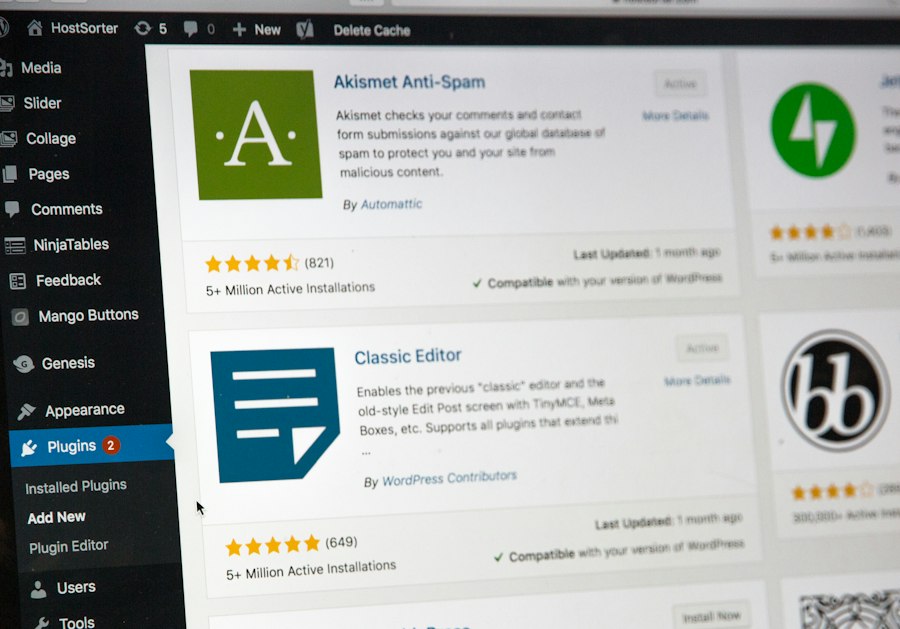
Search engine optimization (SEO) is crucial for improving your website’s visibility in search engine results pages (SERPs). WordPress provides several built-in features that can help optimize your website for search engines.
One of the most important aspects of SEO is keyword optimization. WordPress allows you to easily add meta tags, titles, and descriptions to your pages and posts. Plugins like Yoast SEO provide additional features such as XML sitemap generation, social media integration, and content analysis.
Another important aspect of SEO is website speed. As mentioned earlier, optimizing your website’s speed can improve its search engine rankings. In addition to caching plugins, optimizing your website’s code and minimizing HTTP requests can also help improve loading times.
Website security is a top priority for every website owner. WordPress is a popular target for hackers due to its widespread use. Fortunately, there are several measures you can take to secure your WordPress website.
One of the most effective ways to secure your website is by using a security plugin. Plugins like Wordfence, Sucuri Security, and iThemes Security provide features such as malware scanning, firewall protection, login security, and more.
It is also important to keep your WordPress installation, themes, and plugins up to date. Developers regularly release updates that address security vulnerabilities and improve performance. Regularly backing up your website is another important security measure that can help you recover in case of a security breach.
Managing your WordPress content and media library is crucial for keeping your website organized and user-friendly. WordPress provides several features and plugins to help you manage your content effectively.
The built-in editor allows you to create and edit pages and blog posts with ease. You can add images, videos, and other media files directly from the media library. Organizing your media files into folders or using plugins like Media Library Folders can make it easier to find and manage your files.
WordPress also provides the ability to schedule posts for future publication. This feature allows you to plan your content in advance and ensure a consistent publishing schedule.
User engagement and interaction are crucial for the success of any website. WordPress provides several features and plugins that can help you improve user engagement and encourage interaction.
One way to improve user engagement is by adding social sharing buttons to your website. Plugins like AddToAny and ShareThis allow visitors to easily share your content on social media platforms.
Another way to encourage interaction is by adding a comments section to your blog posts. WordPress provides a built-in commenting system, but you can also use plugins like Disqus or Facebook Comments for additional features and integration with social media.
Website maintenance and updates are crucial for keeping your WordPress website running smoothly and securely. Regular maintenance tasks include updating WordPress core, themes, and plugins, backing up your website, monitoring performance, and fixing any issues that arise.
WordPress provides several tools and plugins to help you with website maintenance. Backup plugins like UpdraftPlus and VaultPress allow you to schedule automatic backups of your website. Monitoring plugins like Jetpack provide real-time performance data and security alerts.
In this blog post, we have explored the different aspects of WordPress and provided tips and tricks for mastering its magic. From understanding the basics of WordPress to optimizing website speed and performance, customizing themes, installing essential plugins, optimizing for SEO, securing your website, managing content and media library, improving user engagement, and maintaining your website, there is a wealth of knowledge to be gained in the world of WordPress.
By continuing to learn and explore the various features and tools available in WordPress, you can create and manage websites that are not only visually appealing but also highly functional and user-friendly. So go ahead, dive into the world of WordPress magic, and unlock the full potential of this powerful platform.
If you’re looking to enhance the security of your WordPress website, you might find the article “Security Smarts: Safeguarding Your WordPress Site with the Latest Techniques” to be a valuable resource. This article provides insights into the best practices and techniques for protecting your WordPress site from potential threats. From SSL to two-factor authentication, it takes a holistic approach to WordPress security, ensuring that you have all the necessary tools and knowledge to keep your website safe. Check out the article here for more information.
WordPress is a free and open-source content management system (CMS) that allows users to create and manage websites without any coding knowledge.
Some tips for mastering WordPress include using keyboard shortcuts, installing plugins for added functionality, optimizing images for faster loading times, and regularly updating the website.
Some common WordPress plugins include Yoast SEO for search engine optimization, Jetpack for website security and performance, Contact Form 7 for creating contact forms, and WooCommerce for creating an online store.
To improve website speed, you can optimize images, use a caching plugin, minimize HTTP requests, and choose a reliable hosting provider.
A responsive website is a website that is designed to adapt to different screen sizes and devices, providing an optimal viewing experience for users on desktops, laptops, tablets, and smartphones.
To make your website more user-friendly, you can simplify navigation, use clear and concise language, provide easy-to-find contact information, and ensure that the website is accessible to users with disabilities.