Physical Address
304 North Cardinal St.
Dorchester Center, MA 02124
Physical Address
304 North Cardinal St.
Dorchester Center, MA 02124

Breadcrumbs are a navigation feature commonly found on websites, including those built on the WordPress platform. They provide users with a trail of links that show the path they have taken to reach the current page. For example, if a user is on a blog post titled “Tips for Removing Breadcrumbs in WordPress,” the breadcrumbs might look like this: Home > Blog > Tips for Removing Breadcrumbs in WordPress.
While breadcrumbs can be helpful for users to navigate a website, some website owners may prefer to remove them for various reasons. This article will explore why website owners may want to remove breadcrumbs in WordPress and provide different methods to do so.
There are several reasons why website owners may want to remove breadcrumbs from their WordPress websites. One common reason is design preference. Breadcrumbs can take up valuable space on a webpage and may not align with the overall design aesthetic of the website. By removing breadcrumbs, website owners can create a cleaner and more visually appealing layout.
Another reason to remove breadcrumbs is to simplify the user experience. While breadcrumbs can be helpful for users who want to navigate back to previous pages, they may not be necessary for all websites. If a website has a simple navigation structure or if the content is organized in a way that doesn’t require breadcrumbs, removing them can streamline the user experience and reduce clutter on the page.
One of the easiest ways to remove breadcrumbs in WordPress is by using a plugin. There are several plugins available that allow website owners to customize various aspects of their websites, including removing breadcrumbs.
One popular plugin for this purpose is “Breadcrumb NavXT.” After installing and activating the plugin, website owners can go to the plugin’s settings page and uncheck the option to display breadcrumbs. This will remove them from all pages on the website.
Another plugin that can be used to remove breadcrumbs is “Yoast SEO.” While Yoast SEO is primarily known for its search engine optimization features, it also allows users to customize breadcrumbs. By going to the Yoast SEO settings page and navigating to the “Search Appearance” tab, website owners can disable breadcrumbs for their entire website.
For website owners who are comfortable with coding, another method to remove breadcrumbs in WordPress is by using code snippets. This method requires editing the theme files directly, so it’s important to create a backup of the website before making any changes.
To remove breadcrumbs using code, website owners can access the theme’s functions.php file and add the following code snippet:
“`php
function remove_breadcrumbs() {
if ( function_exists(‘yoast_breadcrumb’) ) {
yoast_breadcrumb( ‘
‘ );
}
}
add_action( ‘init’, ‘remove_breadcrumbs’ );
“`
This code snippet checks if the Yoast SEO plugin is active and then removes the breadcrumbs if it is. If the Yoast SEO plugin is not active, this code will have no effect.
The Yoast SEO plugin offers a simple and user-friendly way to remove breadcrumbs in WordPress. Here are step-by-step instructions on how to do it:
1. Install and activate the Yoast SEO plugin from the WordPress plugin repository.
2. Go to the WordPress dashboard and navigate to “SEO” > “Search Appearance.”
3. Click on the “Breadcrumbs” tab.
4. Under the “Breadcrumbs settings” section, toggle the switch next to “Enable Breadcrumbs” to turn it off.
5. Click on the “Save Changes” button at the bottom of the page.
By following these steps, website owners can easily remove breadcrumbs from their WordPress websites using the Yoast SEO plugin.
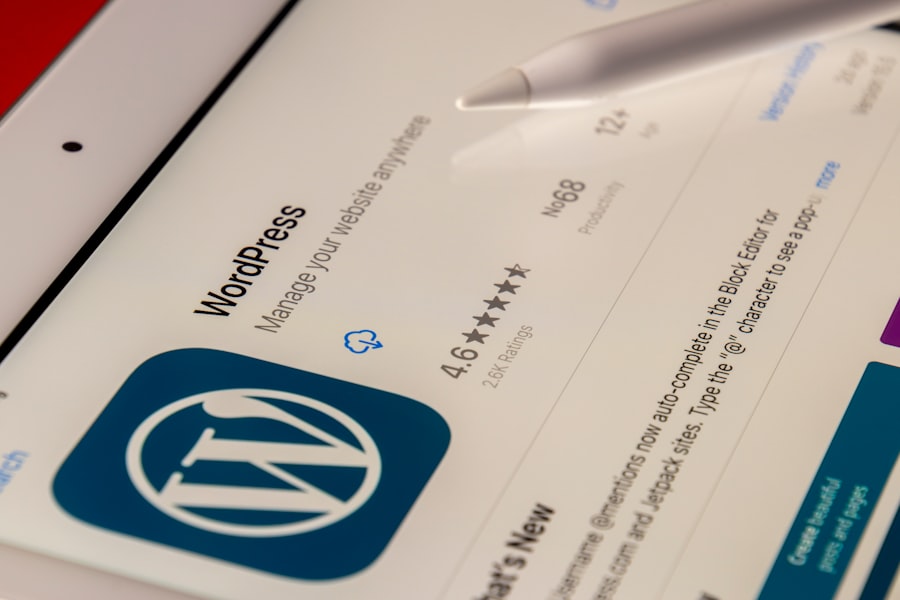
When removing breadcrumbs in WordPress, it’s important to keep a few tips in mind:
1. Test the website after making changes: After removing breadcrumbs, it’s crucial to test the website thoroughly to ensure that all functionality is working as expected. Check different pages and navigation paths to make sure nothing is broken.
2. Consider alternative navigation options: If you decide to remove breadcrumbs, it’s a good idea to provide alternative navigation options for users. This could include a clear and intuitive menu structure, search functionality, or related posts sections.
3. Monitor user behavior: Keep an eye on your website analytics to see if the removal of breadcrumbs has any impact on user behavior. If you notice a decrease in engagement or increased bounce rates, it may be worth reconsidering the decision to remove breadcrumbs.
In addition to using plugins or code snippets, there are some tricks website owners can use to remove breadcrumbs in WordPress. One such trick is using CSS to hide breadcrumbs.
To hide breadcrumbs using CSS, website owners can add the following code snippet to their theme’s style.css file:
“`css
#breadcrumbs {
display: none;
}
“`
This code snippet targets the element with the ID “breadcrumbs” and sets its display property to “none,” effectively hiding it from view.
In some cases, website owners may want to remove breadcrumbs for specific pages or posts while keeping them on others. This can be achieved by using conditional statements in code snippets or by using plugins that offer granular control over breadcrumb display.
For example, if a website owner wants to remove breadcrumbs from all blog posts but keep them on other pages, they can add the following code snippet to their theme’s functions.php file:
“`php
function remove_breadcrumbs_from_posts() {
if ( is_single() ) {
if ( function_exists(‘yoast_breadcrumb’) ) {
yoast_breadcrumb( ‘
‘ );
}
}
}
add_action( ‘init’, ‘remove_breadcrumbs_from_posts’ );
“`
This code snippet checks if the current page is a single blog post and removes the breadcrumbs if it is.
While this article has focused on removing breadcrumbs in WordPress, it’s worth mentioning that website owners can also customize breadcrumbs to make them unique and fit their website’s design.
To customize breadcrumbs in WordPress, website owners can use plugins like “Breadcrumb NavXT” or “Yoast SEO” that offer customization options. These plugins allow users to change the appearance, styling, and structure of breadcrumbs to match their website’s branding.
Website owners can also customize breadcrumbs using code snippets. By modifying the existing code or adding additional CSS styles, they can create breadcrumbs that are visually appealing and unique to their website.
In conclusion, breadcrumbs are a common navigation feature in WordPress websites that can be helpful for users. However, some website owners may prefer to remove them for design or user experience reasons.
This article has explored different methods to remove breadcrumbs in WordPress, including using plugins like “Breadcrumb NavXT” or “Yoast SEO,” as well as using code snippets. It has also provided tips and tricks for website owners who want to remove breadcrumbs and explained how to customize breadcrumbs to make them unique.
If you’re a website owner who wants a cleaner and more streamlined design or user experience, consider removing breadcrumbs from your WordPress website. Experiment with different methods and see if it improves your website’s overall look and feel. Remember to test your website thoroughly after making any changes and monitor user behavior to ensure a positive impact.
If you’re looking to customize the layout of your WordPress website, you might find this article on HackWP.com helpful. It provides step-by-step instructions on how to create a right sidebar in WordPress. Whether you want to add widgets, advertisements, or other content to the side of your website, this guide will walk you through the process. Check it out here for more information.
Breadcrumbs are a navigation tool that helps users understand their current location on a website. They are a series of links that show the path from the homepage to the current page.
There may be several reasons why you would want to remove breadcrumbs in WordPress. For example, if you have a simple website with only a few pages, breadcrumbs may not be necessary. Additionally, if you have a design that doesn’t accommodate breadcrumbs, you may want to remove them.
There are several ways to remove breadcrumbs in WordPress. One way is to use a plugin that allows you to disable breadcrumbs. Another way is to edit your theme’s code and remove the code that generates breadcrumbs. However, it’s important to note that editing your theme’s code can be risky and should only be done by experienced users.
There are several plugins available that allow you to remove breadcrumbs in WordPress. Some popular options include Yoast SEO, All in One SEO Pack, and Breadcrumb NavXT.
Yes, it is safe to remove breadcrumbs in WordPress. However, it’s important to consider the impact that removing breadcrumbs may have on your website’s user experience. If your website has a complex structure or a large number of pages, breadcrumbs may be helpful for users to navigate your site.