Physical Address
304 North Cardinal St.
Dorchester Center, MA 02124
Physical Address
304 North Cardinal St.
Dorchester Center, MA 02124
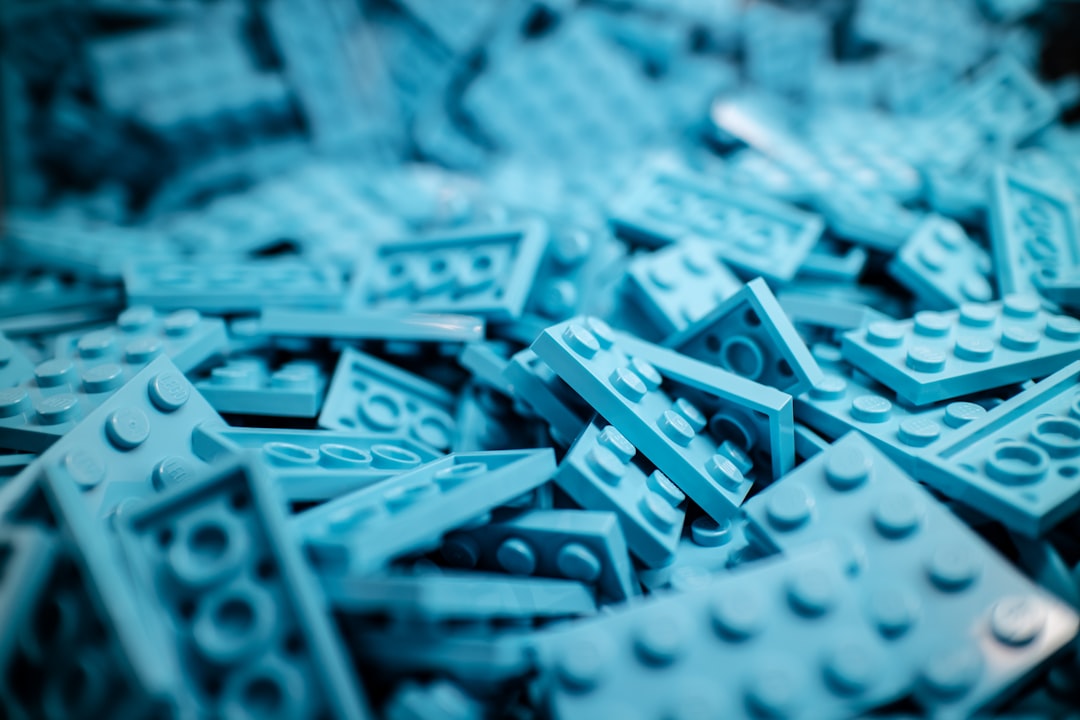
With WordPress 5.0, Gutenberg Blocks were introduced as the core elements of the block editor. A drag-and-drop interface on these blocks makes it easy for users to create & modify website layouts. There is a specific purpose for every block, such as adding buttons, text, images, or videos. The Gutenberg editor has revolutionized the design and development of websites, rendering them more user-friendly and inclusive for users with varying levels of expertise.
In WordPress, the WYSIWYG (What You See Is What You Get) editor has been replaced by the Gutenberg Blocks system, which provides a more flexible and dynamic method of creating content. It is now simple for users to add, rearrange, and style content without the need for third-party page builders or custom coding. Creating aesthetically pleasing and useful websites without requiring a lot of technical knowledge is now possible thanks to this new approach to website design. Customization and Flexibility. The adaptability and personalization possibilities that Gutenberg Blocks offer are among their main benefits.
With so many different blocks at their disposal, users can quickly and simply create eye-catching and original layouts for their websites. Realizing Ingenious Concepts. Gutenberg Blocks make it simple to implement creative ideas, whether you’re adding a basic text block or a sophisticated multimedia gallery. Improved User Experience.
The enhanced user experience is an additional advantage of utilizing Gutenberg Blocks. Users will find it easier to navigate and absorb information on the website thanks to the block-based approach, which enables better content organization and management. Also, users have more control over the appearance and organization of their websites thanks to the drag-and-drop interface, which makes it easy to rearrange and modify content. Understanding the various block types is the first step towards creating a user-friendly website layout using Gutenberg Blocks.
You can include headings, paragraphs, quotes, & more using text blocks. Users can create image galleries or insert single images using image blocks. By using the appropriate blocks, users can also add multimedia content, such as audio files and videos. Blocks for making buttons, lists, columns, and other things are also available.
The hierarchy and arrangement of content are crucial factors to take into account when designing a user-friendly website layout. Content can be broken up and made easier to read by using headers & subheadings within text blocks. A balanced & eye-catching arrangement can be produced with the aid of columns and spacer blocks. To avoid giving users the impression that the website is cluttered & overwhelming, it’s also critical to take white space into account.
With so many people accessing websites from mobile devices, mobile responsiveness has become essential to modern website design. Content can adjust to various screen sizes & resolutions thanks to the responsive design of Gutenberg Blocks. Nonetheless, there are other actions that can be performed to maximize mobile responsiveness in website design using Gutenberg Blocks. Testing and previewing the website across a range of devices to make sure the layout is consistent across screen sizes is one method to maximize mobile responsiveness.
It’s crucial to take into account the utilization of responsive images and typography to guarantee that content is readable and attractively displayed on mobile devices. Also, utilizing the Gutenberg editor’s mobile view feature can assist in locating any layout problems and making the required corrections. A website’s user experience can be improved with the variety of interactive elements and media options that Gutenberg Blocks provide.
By using Gutenberg Blocks, users can quickly add interactive elements like buttons, forms, and accordions, enabling meaningful user interaction with the content. Also, media blocks like picture galleries, audio players, and videos can contribute to making a website visitor’s experience more visually appealing and immersive. It can be beneficial to draw users in and entice them to explore the website more by integrating media & interactive elements with Gutenberg Blocks. For instance, utilizing a Gutenberg Block to add a call-to-action button can encourage visitors to complete a particular task, like subscribing to a newsletter or making a purchase.
In a similar vein, incorporating multimedia blocks can aid in providing information in a more captivating and memorable manner, increasing visitors’ impact on the website. Using Alt Text to Increase Accessibility. One significant benefit for users who use screen readers or have visual impairments is the ability to add alt text to images using Gutenberg Blocks.
This feature increases a website’s overall accessibility, making it more user-friendly for all visitors. Also, alt text is essential to SEO because it gives search engines context for images, which raises the website’s position in search results. Structured Data Blocks: Boosting SEO Performance. Structured data blocks, which enable users to add schema markup to their content, are another way that Gutenberg Blocks improve SEO. A website’s content can be better understood by search engines by using schema markup, which gives them more details about the content. This may result in higher website visibility and search engine rankings.
increasing the visibility of a website. Website owners can greatly enhance their website’s search engine ranking by utilizing the capabilities of Gutenberg Blocks. Conversions may eventually rise as a result of increased website traffic & engagement. The unique requirements & objectives of the website should be taken into account when selecting Gutenberg Blocks for website design. For example, it would be advantageous to give image & gallery blocks priority if the website’s goal is to display visual content, like photographs or artwork.
In the same way, button & form blocks should take center stage if the website needs strong calls-to-action. Choosing Gutenberg Blocks also requires taking the website’s branding and general design aesthetic into account. Maintaining a unified and expert appearance can be facilitated by choosing blocks that complement the website’s visual style and tone.
Also, it is imperative to take into account the user experience and functionality of every block to guarantee that they fulfill their intended purpose and enhance the overall efficacy of the website design. Ultimately, by providing a more user-friendly and adaptable method of creating content, Gutenberg Blocks have completely changed the web design scene. Using Gutenberg Blocks has many advantages, including better customization possibilities, an improved user interface, and responsiveness on mobile devices. Website designers can fully utilize Gutenberg Blocks to create visually stunning and functional websites by learning how to use them to create user-friendly layouts, integrate interactive elements and media, optimize for search engines, and select the appropriate blocks for particular needs.
If you’re looking to optimize your website design with Gutenberg Blocks, you may also be interested in learning about default width settings for your website. Check out this article on setting default width to ensure your website looks its best.
Gutenberg is a block-based editor introduced in WordPress 5.0. It allows users to create and customize content layouts using individual blocks.
Gutenberg blocks are the individual content elements that can be added to a page or post in the WordPress editor. They can include text, images, videos, buttons, and more.
Gutenberg blocks allow for more flexibility and creativity in designing website layouts. They enable users to create custom, visually appealing designs without the need for coding knowledge.
Some popular Gutenberg blocks for website design include the Cover block for creating visually striking headers, the Columns block for organizing content into multiple columns, and the Button block for adding call-to-action buttons.
Yes, using Gutenberg blocks can improve website performance by allowing for cleaner, more efficient code and better organization of content. This can lead to faster load times and a better user experience.
Some users may find the learning curve for using Gutenberg blocks to be steep, especially if they are accustomed to the classic WordPress editor. Additionally, not all plugins and themes are fully compatible with Gutenberg, which can limit design options.