Physical Address
304 North Cardinal St.
Dorchester Center, MA 02124
Physical Address
304 North Cardinal St.
Dorchester Center, MA 02124
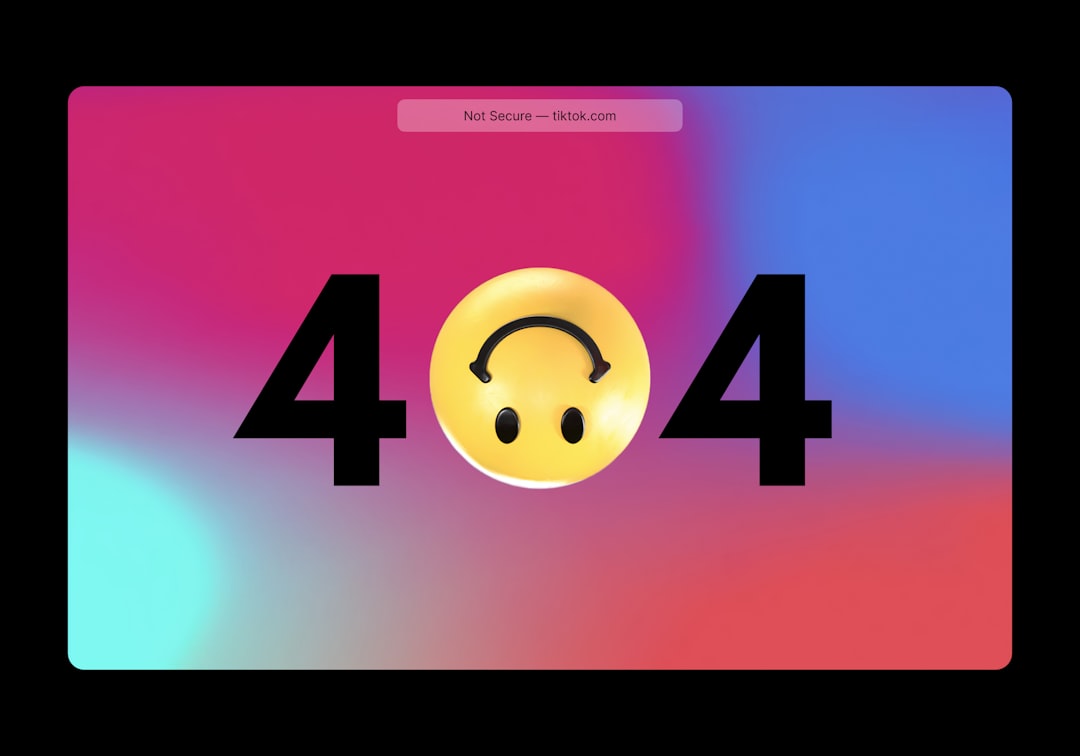
WordPress 5.0 brought the Gutenberg Block Editor, a content creation tool that took the place of the classic editor & became the platform’s default editing interface. Using a block-based methodology, it enables users to create content from individual, easily customizable elements like paragraphs, images, and videos. This editing system provides a more intuitive and flexible content creation experience, giving users greater control over layout and design.
Because it makes creating content easier, the Block Editor’s intuitive interface has garnered positive feedback. Without the need for extra plugins or in-depth coding experience, users can add and edit content. The editor makes it easy to create visually appealing and compelling content by providing a wide range of blocks & layout options.
The Gutenberg Block Editor has dramatically enhanced the WordPress content creation experience for users of all skill levels by making it easier to create intricate layouts and incorporate a variety of media types. Though it has many advantages, the Gutenberg Block Editor is not without problems. Common issues with the Block Editor that many users have reported experiencing include text formatting errors, image and media embed issues, block alignment issues, and plugin compatibility issues.
These problems can be annoying and impede the process of creating content, making editing less than ideal. To get the best experience possible with the Gutenberg Block Editor, users should be aware of these typical problems and how to fix them. When using the Gutenberg Block Editor, some users have reported having alignment issues with their blocks. When trying to align text or image blocks within a post or page, this can happen. When viewed on various devices or screen sizes, users may notice that their content is not aligned as expected or appears misaligned.
Also, there have been reported problems by certain users with the Block Editor’s image and media embeds. This can involve issues with how images display, media embeds not functioning as intended, or problems with how embedded media is laid out and looks. When users are attempting to produce visually appealing and engaging content, these problems can be frustrating. There are several steps users can take in the troubleshooting process to address block alignment issues in the Gutenberg Block Editor.
Initially, users should confirm that they are running the most recent versions of both the Gutenberg plugin and WordPress, as updates may include bug fixes and enhanced block alignment capabilities. Users should also look for any custom code or incompatible CSS styles that might be interfering with block alignment. If they find any, they should try removing or changing the incompatible styles to see if that fixes the problem. In order to determine whether changing the block width or alignment options within the editor fixes alignment problems, users can also try modifying the block settings. Finding any conflicting plugins that might be impairing the editor’s functionality is another step in the troubleshooting process for block alignment issues.
Plugin developers can be contacted for support or alternative plugins that work with the Gutenberg Block Editor after users try deactivating each plugin individually to determine if any particular plugin is the source of the alignment problems. Finally, users may think about asking for help from the WordPress community, as there might be other users who have experienced alignment problems & can provide guidance or troubleshooting solutions. When attempting to resolve issues related to block alignment in the Gutenberg Block Editor, users may also want to consider contacting support services or expert developers in addition to these troubleshooting methods. To guarantee that content displays correctly on various devices and screen sizes, expert developers may be able to locate and fix underlying block alignment problems as well as offer unique fixes or code modifications. Users can efficiently resolve block alignment issues in the Gutenberg Block Editor and produce aesthetically appealing and captivating content by following these troubleshooting steps & obtaining expert assistance when necessary. There are various steps users can take to troubleshoot common issues with image & media embed in the Gutenberg Block Editor.
First, users should ensure that they are using supported file types and formats for images & media embeds within the editor. This can involve utilizing widely accepted image file formats, like JPG or PNG, and making sure that any media embeds come from sites that are approved, like Vimeo or YouTube. Users should also look for any custom code or conflicting plugins that might be interfering with the editor’s ability to embed images and media.
If they find any, they should remove or change them to see if that fixes the problem. Another step in troubleshooting image and media embed problems is to look for any issues that might be specific to a particular browser or device that could be influencing how the media embeds and images display in the editor. Users can contact browser or device support resources for help with resolving any specific display issues after trying to access their content on various browsers or devices to see if the problems continue. Also, users can see if it fixes any display or functionality issues with images and media embeds by trying to re-upload them or re-embed them within the editor. Users who are having trouble resolving image and media embed issues in the Gutenberg Block Editor may also want to consider contacting support services or expert developers. In order to guarantee that images and media embeds display correctly within the editor, expert developers might be able to pinpoint the root causes of image and media embed functionality problems & offer tailored fixes or code changes.
Users can efficiently resolve image and media embed issues in the Gutenberg Block Editor and produce aesthetically appealing and engaging content by following these troubleshooting steps and consulting experts when necessary. Another frequent problem that users of the Gutenberg Block Editor may run into is text formatting errors. This can involve formatting options not operating as intended, text not displaying as intended, or problems with the arrangement and spacing within text blocks. When trying to format and create visually appealing content in the editor, users may find these errors to be frustrating. Users must know how to fix text formatting issues if they want to make sure that their material appears correctly & is readable by people.
Users can try a few different troubleshooting techniques to fix text formatting errors in the Gutenberg Block Editor. First things first, users need to make sure the editor’s supported fonts and text formatting options are being used. This can involve making sure that any custom formatting options work with the editor & using widely supported text styles and fonts. Users should also look for any custom code or conflicting plugins that might be interfering with the editor’s text formatting capabilities.
If they find any, they should remove or change them to see if that fixes the formatting issues. Examining any browser-specific or device-specific problems that might be influencing the way text appears in the editor is another step in the troubleshooting process for text formatting errors. Before contacting browser or device support resources for help with resolving any specific display issues, users can try accessing their content on different browsers or devices to see if the text formatting errors persist. To see if it fixes any text formatting issues, users can also try modifying the text settings inside the editor, such as changing the paragraph styles or line spacing. If users are still having trouble with text formatting issues in the Gutenberg Block Editor, they can also try contacting support services or expert developers in addition to following these troubleshooting steps.
In order to guarantee that text appears correctly in the editor, expert developers might be able to spot underlying problems with text formatting functionality and offer unique fixes or code modifications. Users can manage text formatting issues in the Gutenberg Block Editor & produce well-formatted, aesthetically pleasing content by following these troubleshooting steps & getting expert help when necessary. Another common issue that users may run into when using the Gutenberg Block Editor is plugin compatibility.
This can involve conflicts between plugins and the editor’s functionality, issues with specific plugins not functioning properly within the editor, or problems with plugin updates affecting the editor’s ability to display content. For users who depend on particular plugins for their content creation process, these compatibility problems can be annoying. To make sure that their plugins operate flawlessly with the Gutenberg Block Editor, users should know how to troubleshoot plugin compatibility issues. Users can try a few different troubleshooting techniques to fix plugin compatibility issues in the Gutenberg Block Editor.
Users should first make sure they are running the most recent versions of WordPress and their plugins, as updates sometimes include bug fixes & better editor compatibility for plugins. Also, users ought to search for any incompatible plugins that might be interfering with the functionality of specific plugins in the editor. They should also think about disabling incompatible plugins one at a time to see if that fixes any compatibility problems. Another troubleshooting step for resolving plugin compatibility issues is to reach out to plugin developers for support or guidance on how to ensure their plugins work seamlessly with the Gutenberg Block Editor. When it comes to plugin compatibility issues with the editor’s functionality, plugin developers might be able to offer detailed guidelines or updates for their products.
If users continue to experience problems with certain plugins’ compatibility, they may also want to look for other plugins that are known to function well with the Gutenberg Block Editor. Users who need help with resolving plugin compatibility issues in the Gutenberg Block Editor can also think about contacting support services or professional developers in addition to following these troubleshooting steps. In order to guarantee that plugins operate flawlessly within the editor, expert developers might be able to spot underlying compatibility problems between plugins and the functionality of the editor as well as offer unique solutions or code changes. By taking these troubleshooting steps & seeking professional assistance when needed, users can effectively resolve plugin compatibility issues in the Gutenberg Block Editor and streamline their content creation process.
To sum up, even though the Gutenberg Block Editor is a great tool for creating and editing content in WordPress, it does have some common problems. Users may encounter problems with block alignment, image and media embeds, text formatting errors, & plugin compatibility when using the editor. Users can maximize their editing experience with the Gutenberg Block Editor, though, by being aware of these typical problems and knowing how to solve them. Users can consult the official WordPress support forums, documentation, and community resources for further resources on troubleshooting common issues in Gutenberg. These resources can also provide guidance on how to address specific issues that users may encounter when using the Block Editor. Also, there are a ton of online guides, articles, & videos that provide advice on how to use the Gutenberg Block Editor efficiently.
Overall, by being proactive in addressing common issues and seeking out additional resources for troubleshooting Gutenberg, users can ensure a smooth editing experience while creating visually appealing and engaging content within WordPress.
If you’re looking to enhance your website’s security, you may want to check out the article “Protect Your Website from Hackers: Essential Tips for WordPress Security” on HackWP. This article provides valuable insights and tips on how to safeguard your website from potential security threats. It’s important to ensure that your website is protected from hackers and exploits, especially if you’re using the Gutenberg Block Editor. By implementing the security measures outlined in the article, you can minimize the risk of encountering common issues with the block editor. (source)
The Gutenberg Block Editor is a content editor for WordPress that allows users to create and customize content using a block-based system. It was introduced in WordPress 5.0 as the default content editor.
Some common issues with the Gutenberg Block Editor include block misalignment, formatting issues, block selection problems, and compatibility issues with certain themes or plugins.
To troubleshoot block misalignment, you can try adjusting the block settings, ensuring that the blocks are properly nested, and checking for any conflicting CSS styles in your theme or plugins.
To troubleshoot formatting issues, you can try clearing your browser cache, updating your WordPress and plugin versions, and checking for any conflicting CSS styles in your theme or plugins.
To troubleshoot block selection problems, you can try disabling any conflicting plugins, switching to a default WordPress theme, and checking for JavaScript errors in the browser console.
If you encounter compatibility issues with themes or plugins, you can try reaching out to the theme or plugin developers for support, checking for updates or patches, and considering alternative themes or plugins that are known to work well with the Gutenberg Block Editor.