Physical Address
304 North Cardinal St.
Dorchester Center, MA 02124
Physical Address
304 North Cardinal St.
Dorchester Center, MA 02124
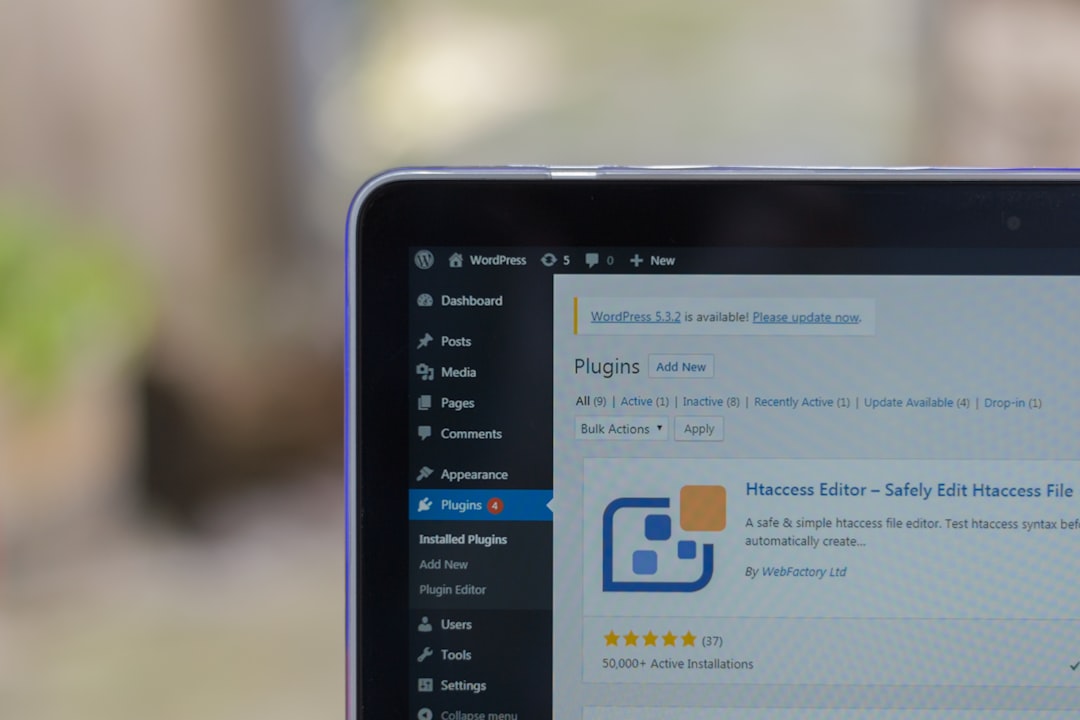
WordPress is a content management system (CMS) that allows users to create and manage websites without any coding knowledge. It was first released in 2003 and has since become the most popular CMS in the world, powering over 35% of all websites on the internet.
One of the main reasons for WordPress’s popularity is its ease of use. It has a user-friendly interface that makes it accessible to beginners, allowing them to create and manage their own websites without the need for technical expertise. Additionally, WordPress offers a wide range of themes and plugins that allow users to customize their websites and add advanced functionality.
Another reason for WordPress’s popularity is its flexibility. It can be used to create any type of website, from simple blogs to complex e-commerce sites. It also has a large and active community of developers who contribute to its development and create themes and plugins that extend its functionality.
Overall, WordPress’s popularity can be attributed to its ease of use, flexibility, and the large community of developers who support it. Whether you’re a beginner looking to create your first website or an experienced developer looking for a powerful CMS, WordPress is a great choice.
1. Choosing a hosting provider and installing WordPress: The first step in getting started with WordPress is choosing a hosting provider. There are many options available, ranging from shared hosting to dedicated servers. Consider factors such as price, performance, and customer support when making your decision. Once you’ve chosen a hosting provider, you can install WordPress using their one-click installer or by manually uploading the files.
2. Setting up your website’s basic settings and creating pages and posts: After installing WordPress, you’ll need to set up your website’s basic settings. This includes configuring your site title, tagline, and permalink structure. You can also create pages and posts, which are the building blocks of your website’s content. Pages are typically used for static content such as your homepage, about page, and contact page, while posts are used for blog entries.
3. Installing and customizing a theme: WordPress offers a wide range of themes that allow you to change the appearance of your website. You can choose from free themes available in the WordPress theme directory or purchase premium themes from third-party marketplaces. Once you’ve chosen a theme, you can customize it by changing the colors, fonts, and layout. You can also add custom CSS code to further customize the theme to your liking.
1. Using custom post types and taxonomies to organize your content: WordPress allows you to create custom post types and taxonomies to organize your content. This is useful if you have different types of content on your site, such as products, events, or portfolio items. By creating custom post types and taxonomies, you can better organize and categorize your content, making it easier for visitors to navigate your site.
2. Creating custom page templates and using advanced theme features: WordPress allows you to create custom page templates that define the layout and design of specific pages on your site. This is useful if you want certain pages to have a unique design or functionality. Additionally, many themes come with advanced features such as sliders, galleries, and custom widgets that allow you to add more dynamic elements to your site.
3. Using plugins to add advanced functionality to your site: WordPress has a vast ecosystem of plugins that allow you to add advanced functionality to your site without any coding knowledge. There are plugins available for almost any feature or functionality you can think of, from SEO optimization to e-commerce integration. When choosing plugins, make sure to read reviews and check their compatibility with your theme and other plugins.
1. Overview of WordPress themes and how to choose the right one for your site: WordPress themes determine the appearance and layout of your website. There are thousands of free and premium themes available, each with its own design and features. When choosing a theme, consider factors such as responsiveness, customization options, and support. You can preview and install themes directly from the WordPress theme directory or upload them manually.
2. Introduction to WordPress plugins and how to install and use them: WordPress plugins are extensions that add new features and functionality to your site. There are over 50,000 plugins available in the WordPress plugin directory, covering a wide range of categories such as SEO, security, e-commerce, and more. To install a plugin, go to the Plugins section in your WordPress dashboard and click on “Add New.” From there, you can search for plugins, install them, and activate them on your site.
3. Explanation of WordPress widgets and how to add them to your site: WordPress widgets are small blocks of content that can be added to specific areas of your website, such as sidebars or footers. They allow you to add additional functionality or content to your site without any coding knowledge. To add a widget, go to the Appearance section in your WordPress dashboard and click on “Widgets.” From there, you can drag and drop widgets into different widget areas on your site.
1. Overview of search engine optimization (SEO) and why it’s important for your site: Search engine optimization is the process of improving your website’s visibility in search engine results pages (SERPs). It involves optimizing various aspects of your site, such as content, meta tags, URLs, and more. SEO is important because it helps search engines understand what your site is about and rank it higher in relevant search queries.
2. Tips for optimizing your site’s content, meta tags, and URLs for search engines: When optimizing your site for search engines, it’s important to focus on creating high-quality, relevant content that provides value to your visitors. Use keywords strategically in your content, meta tags, and URLs to help search engines understand what your site is about. Additionally, make sure your site is mobile-friendly, as mobile optimization is now a ranking factor for search engines.
3. Introduction to WordPress SEO plugins and how to use them to improve your site’s SEO: WordPress offers several SEO plugins that can help you optimize your site for search engines. These plugins provide features such as XML sitemaps, meta tag optimization, and social media integration. Some popular SEO plugins include Yoast SEO, All in One SEO Pack, and Rank Math. Install and configure an SEO plugin to improve your site’s visibility in search engine results.
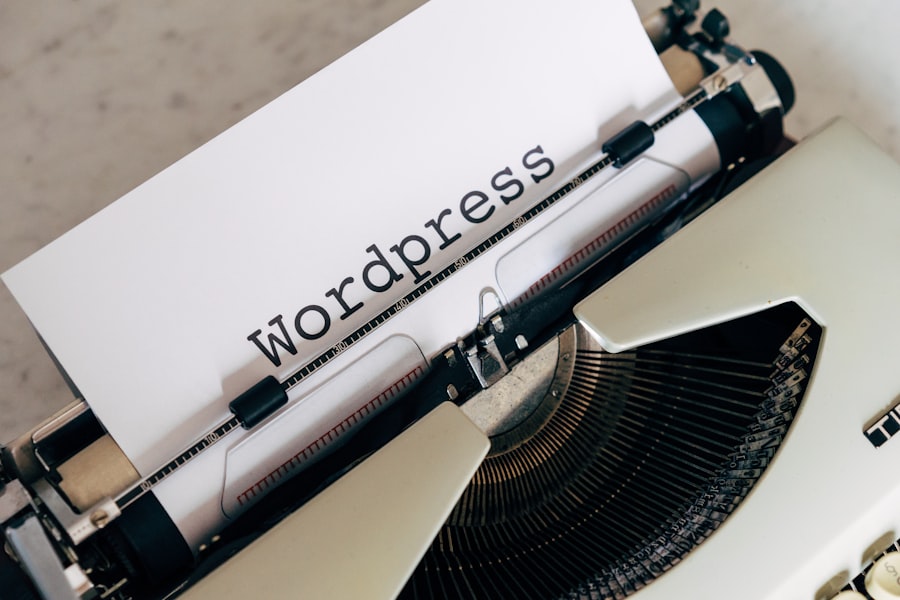
1. Explanation of why website speed is important for user experience and SEO: Website speed is crucial for both user experience and SEO. Slow-loading websites can lead to higher bounce rates and lower conversion rates. Additionally, search engines take website speed into account when ranking sites in search results. To improve your website’s performance, focus on optimizing factors such as image size, caching, and database queries.
2. Tips for optimizing your site’s images, caching, and database: Images are often the largest files on a website and can significantly impact loading times. Optimize your images by compressing them without sacrificing quality. Caching is another effective way to speed up your site by storing static versions of your pages and serving them to visitors instead of generating them dynamically. Finally, optimize your database by removing unnecessary data and optimizing queries.
3. Introduction to WordPress performance plugins and how to use them to speed up your site: WordPress offers several performance plugins that can help you optimize your site and improve its loading times. These plugins provide features such as caching, minification, and lazy loading. Some popular performance plugins include WP Rocket, W3 Total Cache, and WP Super Cache. Install and configure a performance plugin to boost your website’s speed.
1. Overview of website security and why it’s important for your site: Website security is crucial for protecting your site from hackers and malicious attacks. A compromised website can lead to data breaches, loss of customer trust, and damage to your brand reputation. It’s important to take proactive measures to secure your site and keep it safe from potential threats.
2. Tips for securing your site’s login, passwords, and file permissions: One of the most common ways hackers gain access to websites is through weak login credentials. Use strong, unique passwords for all user accounts on your site and consider implementing two-factor authentication for an extra layer of security. Additionally, set proper file permissions on your server to prevent unauthorized access to sensitive files.
3. Introduction to WordPress security plugins and how to use them to keep your site safe: WordPress offers several security plugins that can help you protect your site from hackers and malicious attacks. These plugins provide features such as malware scanning, firewall protection, and login lockdowns. Some popular security plugins include Wordfence Security, Sucuri Security, and iThemes Security. Install and configure a security plugin to enhance your website’s security.
1. Overview of content marketing and why it’s important for your site: Content marketing is the practice of creating and distributing valuable content to attract and engage a target audience. It helps build brand awareness, establish authority in your industry, and drive traffic to your website. By creating engaging and informative content, you can attract and retain visitors, ultimately leading to increased conversions and customer loyalty.
2. Tips for writing engaging headlines, introductions, and body copy: The headline is the first thing visitors see, so it’s important to make it compelling and attention-grabbing. Use clear and concise language that communicates the value of your content. The introduction should hook the reader and provide a preview of what they can expect from the rest of the article. In the body copy, use storytelling techniques, provide examples and evidence, and break up the text with subheadings and bullet points to make it more scannable.
3. Introduction to WordPress content creation plugins and how to use them to create better content: WordPress offers several content creation plugins that can help you create better content and enhance the writing process. These plugins provide features such as grammar and spell checking, readability analysis, and content optimization. Some popular content creation plugins include Grammarly, Yoast SEO, and CoSchedule Headline Analyzer. Install and configure a content creation plugin to improve the quality of your content.
1. Overview of website promotion and branding and why they’re important for your site: Website promotion involves actively marketing your site to increase its visibility and attract more visitors. Branding is the process of creating a unique identity for your site that sets it apart from competitors. Both website promotion and branding are important for building a loyal audience, increasing conversions, and establishing authority in your industry.
2. Tips for promoting your site on social media, email, and other channels: Social media is a powerful tool for promoting your site and reaching a wider audience. Create profiles on relevant social media platforms and share your content regularly. Email marketing is another effective way to promote your site by sending newsletters or updates to your subscribers. Additionally, consider other channels such as guest blogging, influencer partnerships, and online communities to expand your reach.
3. Introduction to WordPress marketing plugins and how to use them to promote your site: WordPress offers several marketing plugins that can help you promote your site and build your brand. These plugins provide features such as social media sharing, email opt-in forms, and analytics tracking. Some popular marketing plugins include Jetpack, Mailchimp for WordPress, and Google Analytics for WordPress by MonsterInsights. Install and configure a marketing plugin to enhance your website promotion efforts.
In conclusion, WordPress is a powerful and versatile CMS that allows users to create and manage websites with ease. Whether you’re a beginner or an advanced user, there are plenty of tips and tricks you can use to take your website to the next level. From choosing the right hosting provider to optimizing your site for search engines and enhancing its security, there are endless possibilities for customization and improvement.
Remember, the key to mastering WordPress is continuous learning and experimentation. Keep up with the latest trends and updates in the WordPress community, try out new themes and plugins, and always strive to improve your website’s performance, security, and content. With dedication and perseverance, you can take your website to new heights with WordPress.
If you’re looking to take your WordPress website to new heights, it’s essential to prioritize its security. In an article titled “Defending Your Digital Kingdom: WordPress Security Best Practices,” HackWP provides valuable insights and tips on how to protect your website from potential threats. From implementing strong passwords and two-factor authentication to keeping your plugins and themes up to date, this comprehensive guide offers practical advice to fortify your WordPress fortress. Check out the article here for expert tips on safeguarding your digital kingdom.
WordPress is a free and open-source content management system (CMS) that allows users to create and manage websites without any coding knowledge.
Some tips to elevate your WordPress website include optimizing your website for speed, using a responsive theme, installing plugins for added functionality, optimizing your website for search engines, and regularly updating your website.
Some popular WordPress plugins include Yoast SEO, Jetpack, Contact Form 7, WPForms, WooCommerce, and W3 Total Cache.
A responsive theme is a theme that adjusts to different screen sizes and devices, ensuring that your website looks good and functions properly on desktops, laptops, tablets, and smartphones.
Website speed is important because it affects user experience and search engine rankings. A slow website can lead to a high bounce rate and lower search engine rankings, while a fast website can improve user experience and search engine rankings.
You can optimize your website for search engines by using relevant keywords, optimizing your website’s meta tags, creating high-quality content, building backlinks, and using a sitemap.